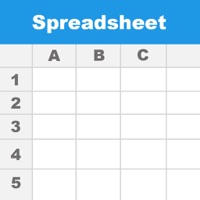How to Delete Xcel Energy. save (73.21 MB)
Published by Xcel Energy Inc. on 2024-10-11We have made it super easy to delete Xcel Energy account and/or app.
Table of Contents:
Guide to Delete Xcel Energy 👇
Things to note before removing Xcel Energy:
- The developer of Xcel Energy is Xcel Energy Inc. and all inquiries must go to them.
- Check the Terms of Services and/or Privacy policy of Xcel Energy Inc. to know if they support self-serve subscription cancellation:
- The GDPR gives EU and UK residents a "right to erasure" meaning that you can request app developers like Xcel Energy Inc. to delete all your data it holds. Xcel Energy Inc. must comply within 1 month.
- The CCPA lets American residents request that Xcel Energy Inc. deletes your data or risk incurring a fine (upto $7,500 dollars).
-
Data Linked to You: The following data may be collected and linked to your identity:
- Financial Info
- Contact Info
- User Content
- Identifiers
- Diagnostics
-
Data Not Linked to You: The following data may be collected but it is not linked to your identity:
- Usage Data
↪️ Steps to delete Xcel Energy account:
1: Visit the Xcel Energy website directly Here →
2: Contact Xcel Energy Support/ Customer Service:
Deleting from Smartphone 📱
Delete on iPhone:
- On your homescreen, Tap and hold Xcel Energy until it starts shaking.
- Once it starts to shake, you'll see an X Mark at the top of the app icon.
- Click on that X to delete the Xcel Energy app.
Delete on Android:
- Open your GooglePlay app and goto the menu.
- Click "My Apps and Games" » then "Installed".
- Choose Xcel Energy, » then click "Uninstall".
Have a Problem with Xcel Energy? Report Issue
🎌 About Xcel Energy
1. - Opt-in to use Touch ID or Face ID as a quicker way to sign in and as an added layer of protection to keep your data and account information secure.
2. - Compare your bills and track your electric and/or gas usage for the past 24 months with usage graphs and tables.
3. - Easily log in to view your billing information and statements, check your balance and make payments.
4. - See a complete view of your current and historical usage data.
5. - Report an outage or check on your outage status.