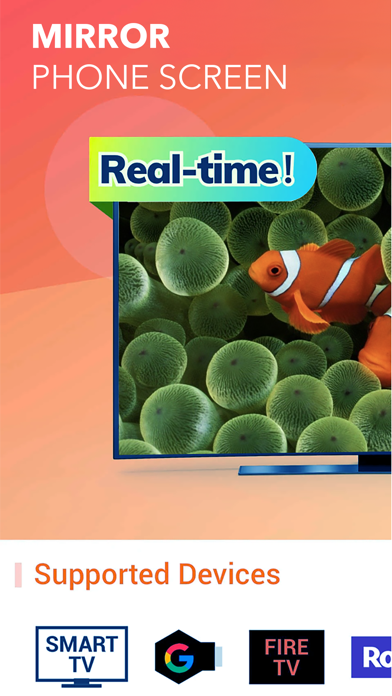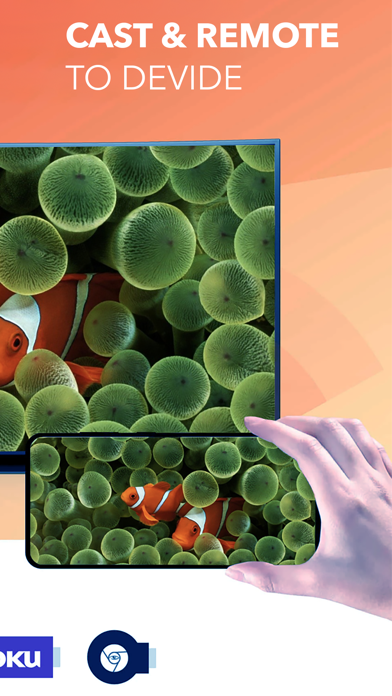How to Delete Miracast ℗. save (94.81 MB)
Published by Gen Bato on 2023-11-16We have made it super easy to delete Miracast ℗ account and/or app.
Table of Contents:
Guide to Delete Miracast ℗ 👇
Things to note before removing Miracast ℗:
- The developer of Miracast ℗ is Gen Bato and all inquiries must go to them.
- The GDPR gives EU and UK residents a "right to erasure" meaning that you can request app developers like Gen Bato to delete all your data it holds. Gen Bato must comply within 1 month.
- The CCPA lets American residents request that Gen Bato deletes your data or risk incurring a fine (upto $7,500 dollars).
↪️ Steps to delete Miracast ℗ account:
1: Visit the Miracast ℗ website directly Here →
2: Contact Miracast ℗ Support/ Customer Service:
- 80% Contact Match
- Developer: Cast4TV
- E-Mail: cast4tv.ca@gmail.com
- Website: Visit Miracast ℗ Website
Deleting from Smartphone 📱
Delete on iPhone:
- On your homescreen, Tap and hold Miracast ℗ until it starts shaking.
- Once it starts to shake, you'll see an X Mark at the top of the app icon.
- Click on that X to delete the Miracast ℗ app.
Delete on Android:
- Open your GooglePlay app and goto the menu.
- Click "My Apps and Games" » then "Installed".
- Choose Miracast ℗, » then click "Uninstall".
Have a Problem with Miracast ℗? Report Issue
🎌 About Miracast ℗
1. Whether it's sharing photos, videos, your favorite online content, or launching apps on your smart TV, Miracast has got it all covered.
2. Simply use keywords to explore and mirror content from the vast online universe onto your TV screen, all through the convenience of Miracast.
3. Dive into a world of enhanced features and elevate your screen mirroring experience to new heights with Premium.
4. An all-in-one sharing solution that elevates your screen mirroring experience to a whole new level.
5. Online Content Wonderland: Elevate your entertainment with online videos and images mirroring.
6. Craft Custom Playlists: Dive into the realm of multimedia creativity by mirroring customized playlists of images and videos directly onto your TV.
7. App Launch Bliss: Easily launch your beloved apps from your mobile device and experience them on the grandeur of the big screen.
8. Seamless Screen Mirroring: Immerse yourself in real-time screen mirroring without a hint of delay.
9. While Miracast is available for free download, unlocking its full potential requires upgrading to the Premium version.
10. With Miracast, you have the power to curate your visual journey and enjoy an uninterrupted stream of your most treasured moments.
11. Miracast empowers you to effortlessly navigate, control volume, play, pause, and more, all at the tip of your fingers.
12. Miracast simplifies multitasking, allowing you to access your apps in a flash.
13. Smart View ensures that your every move on the screen is flawlessly mirrored on your TV.
14. Universal Compatibility: Miracast doesn't discriminate by brand.