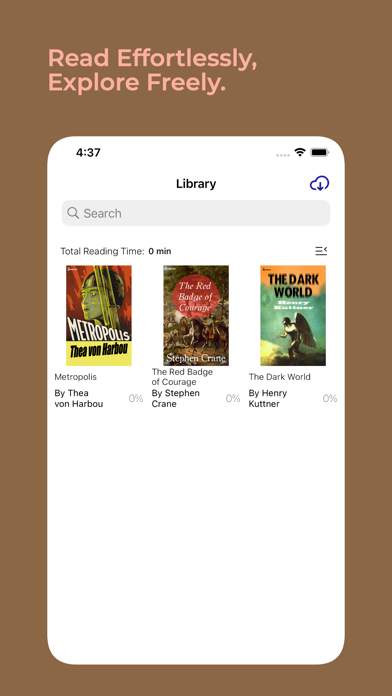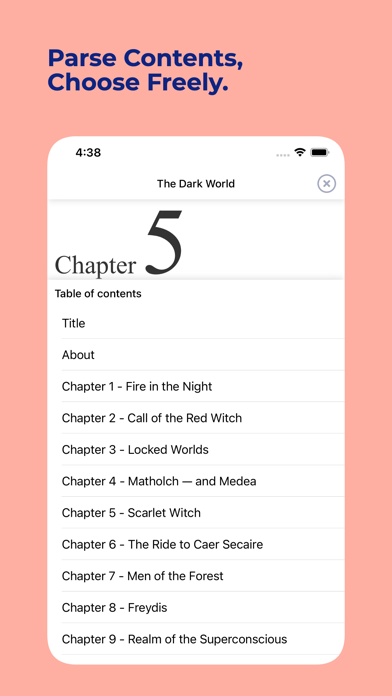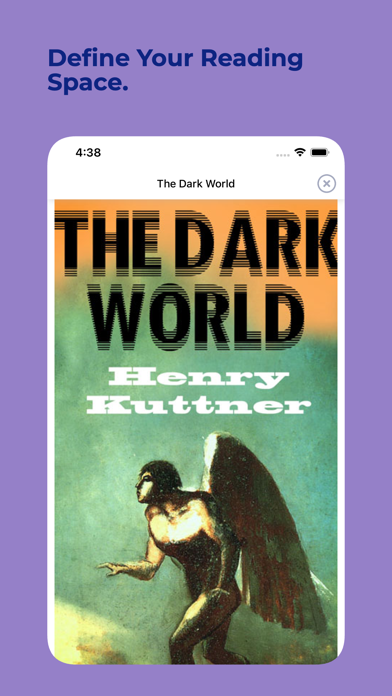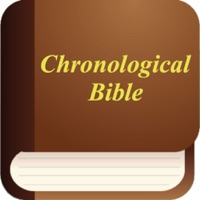How to Delete Z-Lib of knowledge. save (14.98 MB)
Published by Nguyen Thi Thuong on 2024-04-14We have made it super easy to delete Z-Lib of knowledge account and/or app.
Table of Contents:
Guide to Delete Z-Lib of knowledge 👇
Things to note before removing Z-Lib of knowledge:
- The developer of Z-Lib of knowledge is Nguyen Thi Thuong and all inquiries must go to them.
- Check the Terms of Services and/or Privacy policy of Nguyen Thi Thuong to know if they support self-serve account deletion:
- The GDPR gives EU and UK residents a "right to erasure" meaning that you can request app developers like Nguyen Thi Thuong to delete all your data it holds. Nguyen Thi Thuong must comply within 1 month.
- The CCPA lets American residents request that Nguyen Thi Thuong deletes your data or risk incurring a fine (upto $7,500 dollars).
↪️ Steps to delete Z-Lib of knowledge account:
1: Visit the Z-Lib of knowledge website directly Here →
2: Contact Z-Lib of knowledge Support/ Customer Service:
- 29.63% Contact Match
- Developer: Synergies Apps
- E-Mail: zlibraryeraderandpdf@gmail.com
- Website: Visit Z-Lib of knowledge Website
3: Check Z-Lib of knowledge's Terms/Privacy channels below for their data-deletion Email:
Deleting from Smartphone 📱
Delete on iPhone:
- On your homescreen, Tap and hold Z-Lib of knowledge until it starts shaking.
- Once it starts to shake, you'll see an X Mark at the top of the app icon.
- Click on that X to delete the Z-Lib of knowledge app.
Delete on Android:
- Open your GooglePlay app and goto the menu.
- Click "My Apps and Games" » then "Installed".
- Choose Z-Lib of knowledge, » then click "Uninstall".
Have a Problem with Z-Lib of knowledge? Report Issue
🎌 About Z-Lib of knowledge
1. ZLibrary is a simple yet powerful reading app, designed to provide you with an easy and enjoyable reading experience, allowing you to immerse yourself in your favorite books anytime, anywhere.
2. * Personalized Reading Settings: Customize fonts size, brightness, and dark mode to create a comfortable reading environment tailored to your preferences.
3. * User-Friendly: One-click import and straightforward features make it easy to dive into reading, eliminating unnecessary complexities.
4. * Personalized Customization: Create a unique reading environment that resonates with your individual taste for every book.
5. * Focused Reading: Streamlined yet powerful features allow you to concentrate on reading rather than navigating through complicated settings.
6. * Read On-the-Go: With ZLibrary, enjoy the pleasure of reading wherever you are, whenever you want.
7. * Save Reading Progress: The app intelligently tracks your reading progress, allowing you to pick up right where you left off, no matter where you are.
8. Welcome to ZLibrary, your personalized reading companion.
9. * Import EPUB Books: Effortlessly import and enjoy your favorite books in EPUB format, giving you the freedom to read at your own pace.
10. Cancellation of a future subscription may be made up to 24 hours before the end of the trial period.Subscriptions may be managed, including disabling auto-renew, in the Account Settings after purchase.
11. * Intelligent Catalog Management: Automatically parse book catalogs, enabling you to quickly navigate to interesting chapters and explore a world of literature.
12. Payment will be charged to your iTunes Account at confirmation of purchase.
13. The subscription will renew automatically.