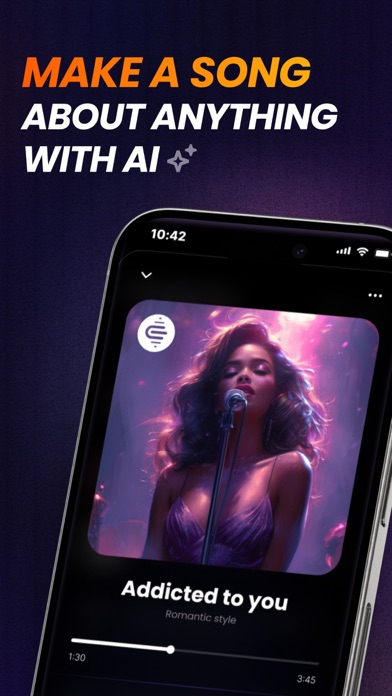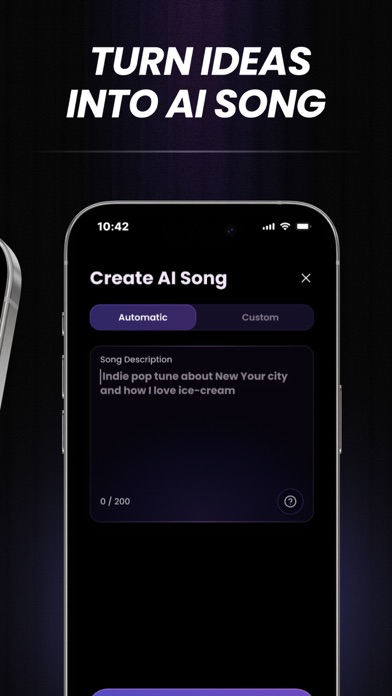How to Delete Echo AI. save (49.58 MB)
Published by Perfomante video ads UAB on 2024-08-16We have made it super easy to delete Echo AI: Make Song, VO Speech account and/or app.
Table of Contents:
Guide to Delete Echo AI: Make Song, VO Speech 👇
Things to note before removing Echo AI:
- The developer of Echo AI is Perfomante video ads UAB and all inquiries must go to them.
- Check the Terms of Services and/or Privacy policy of Perfomante video ads UAB to know if they support self-serve account deletion:
- The GDPR gives EU and UK residents a "right to erasure" meaning that you can request app developers like Perfomante video ads UAB to delete all your data it holds. Perfomante video ads UAB must comply within 1 month.
- The CCPA lets American residents request that Perfomante video ads UAB deletes your data or risk incurring a fine (upto $7,500 dollars).
-
Data Used to Track You: The following data may be used to track you across apps and websites owned by other companies:
- Identifiers
-
Data Not Linked to You: The following data may be collected but it is not linked to your identity:
- Purchases
- Identifiers
- Usage Data
↪️ Steps to delete Echo AI account:
1: Visit the Echo AI website directly Here →
2: Contact Echo AI Support/ Customer Service:
- 50% Contact Match
- Developer: Leon Fiedler Enterprises LLC
- E-Mail: support@getvoices.ai
- Website: Visit Echo AI Website
- Support channel
- Vist Terms/Privacy
3: Check Echo AI's Terms/Privacy channels below for their data-deletion Email:
Deleting from Smartphone 📱
Delete on iPhone:
- On your homescreen, Tap and hold Echo AI: Make Song, VO Speech until it starts shaking.
- Once it starts to shake, you'll see an X Mark at the top of the app icon.
- Click on that X to delete the Echo AI: Make Song, VO Speech app.
Delete on Android:
- Open your GooglePlay app and goto the menu.
- Click "My Apps and Games" » then "Installed".
- Choose Echo AI: Make Song, VO Speech, » then click "Uninstall".
Have a Problem with Echo AI: Make Song, VO Speech? Report Issue
🎌 About Echo AI: Make Song, VO Speech
1. Subscription Users: Elevate your creative experience! With our subscription plan, you can generate up to 20 songs weekly, create 3 hours of voiceovers, and access our full collection of voices.
2. Free Users: Get a taste of Echo AI’s power with 1 free voiceover and 1 free song creation.
3. Transform the way you create and communicate with Echo AI, the innovative app designed to bring your words and music to life.
4. Whether you’re a budding musician or just looking to add a fun twist to your conversations, Echo AI breaks barriers and fuels creativity.
5. Whether you're a shower singer or an aspiring artist, Echo AI helps you craft the song you’ve always dreamed of.
6. AI Song Generation: Create and explore music effortlessly.
7. Global Language Support: Communicate in over 28 languages, ensuring your voice is heard no matter where you are in the world.
8. Choose from 25 diverse voice actors, both male and female, to find the perfect voice for your message.
9. Fun Cartoon Voices: Add a touch of humor and fun to your conversations with our collection of cartoonish voices.
10. Instant MP3 Export: Export your converted audio files to MP3 instantly and share them with friends, family, or your audience.
11. Recording History: Keep track of all your recordings effortlessly with our intuitive history feature.
12. Plus, enjoy the ability to clone up to 3 voices or purchase more to match your unique style.
13. It’s the perfect way to explore the app before unlocking its full potential.
14. Lifelike Text-to-Speech: Convert your text into lifelike audio with ease.