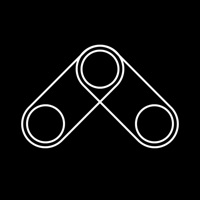How to Delete Private Web Browser. save (10.37 MB)
Published by Bashar Almadi on 2024-07-25We have made it super easy to delete Private Web Browser - Dual account and/or app.
Table of Contents:
Guide to Delete Private Web Browser - Dual 👇
Things to note before removing Private Web Browser:
- The developer of Private Web Browser is Bashar Almadi and all inquiries must go to them.
- Check the Terms of Services and/or Privacy policy of Bashar Almadi to know if they support self-serve account deletion:
- The GDPR gives EU and UK residents a "right to erasure" meaning that you can request app developers like Bashar Almadi to delete all your data it holds. Bashar Almadi must comply within 1 month.
- The CCPA lets American residents request that Bashar Almadi deletes your data or risk incurring a fine (upto $7,500 dollars).
-
Data Not Collected: The developer does not collect any data from this app.
↪️ Steps to delete Private Web Browser account:
1: Visit the Private Web Browser website directly Here →
2: Contact Private Web Browser Support/ Customer Service:
- 36.73% Contact Match
- Developer: Nautics Apps Tech
- E-Mail: nauticsappstech555@gmail.com
- Website: Visit Private Web Browser Website
- 61.11% Contact Match
- Developer: Dragster Production
- E-Mail: developer.android.arslan@gmail.com
- Website: Visit Dragster Production Website
- Support channel
- Vist Terms/Privacy
3: Check Private Web Browser's Terms/Privacy channels below for their data-deletion Email:
Deleting from Smartphone 📱
Delete on iPhone:
- On your homescreen, Tap and hold Private Web Browser - Dual until it starts shaking.
- Once it starts to shake, you'll see an X Mark at the top of the app icon.
- Click on that X to delete the Private Web Browser - Dual app.
Delete on Android:
- Open your GooglePlay app and goto the menu.
- Click "My Apps and Games" » then "Installed".
- Choose Private Web Browser - Dual, » then click "Uninstall".
Have a Problem with Private Web Browser - Dual? Report Issue
🎌 About Private Web Browser - Dual
1. Shopping and Comparison: Easily compare products, prices, and reviews without switching tabs.Dual Window Browser is more than just a productivity tool; it's a way to enhance your iPhone experience, making it more efficient and enjoyable.
2. Experience seamless multitasking with Dual Window Browser – the innovative app designed for your iPhone.
3. Seamless Integration: Works smoothly with all iPhone models, maintaining speed and efficiency.User-Friendly Interface: Easy to navigate for all users, regardless of technical skill.
4. Note - A purchase amount and period purchase will be applied to your iTunes account at the end of the trial or intro on confirmation.
5. Perfect for comparing products, viewing tutorials while working, or keeping an eye on social media as you browse.
6. Entertainment: Watch videos or streams on one screen while browsing or chatting on the other.
7. Say goodbye to constant tab switching and hello to a more organized and effective browsing experience.
8. Dual Browsing Windows: Open and interact with two websites at once.
9. Each window operates independently, allowing for simultaneous video playback, searches, and more.
10. Work and Study: Research on one side while taking notes or writing on the other.
11. Subscriptions will automatically renew unless canceled within 24-hours before the end of the current period.
12. You can cancel anytime with your iTunes account settings.