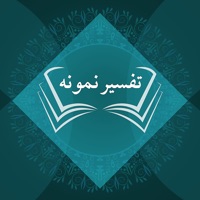How to Delete AMO translator, Translate all. save (135.62 MB)
Published by AvnTech Inc. on 2024-09-24We have made it super easy to delete AMO translator, Translate all account and/or app.
Table of Contents:
Guide to Delete AMO translator, Translate all 👇
Things to note before removing AMO translator, Translate all:
- The developer of AMO translator, Translate all is AvnTech Inc. and all inquiries must go to them.
- Check the Terms of Services and/or Privacy policy of AvnTech Inc. to know if they support self-serve account deletion:
- The GDPR gives EU and UK residents a "right to erasure" meaning that you can request app developers like AvnTech Inc. to delete all your data it holds. AvnTech Inc. must comply within 1 month.
- The CCPA lets American residents request that AvnTech Inc. deletes your data or risk incurring a fine (upto $7,500 dollars).
-
Data Used to Track You: The following data may be used to track you across apps and websites owned by other companies:
- Usage Data
- Diagnostics
-
Data Linked to You: The following data may be collected and linked to your identity:
- User Content
- Identifiers
- Usage Data
- Diagnostics
↪️ Steps to delete AMO translator, Translate all account:
1: Visit the AMO translator, Translate all website directly Here →
2: Contact AMO translator, Translate all Support/ Customer Service:
- Verified email
- Contact e-Mail: developeravnsoft@gmail.com
- 65.12% Contact Match
- Developer: Amobear Application - Avn Global
- E-Mail: support@android.vn
- Website: Visit AMO translator, Translate all Website
- 79.31% Contact Match
- Developer: Talkao - Talk & Translate
- E-Mail: info@talkao.com
- Website: Visit Talkao - Talk & Translate Website
- Support channel
- Vist Terms/Privacy
3: Check AMO translator, Translate all's Terms/Privacy channels below for their data-deletion Email:
Deleting from Smartphone 📱
Delete on iPhone:
- On your homescreen, Tap and hold AMO translator, Translate all until it starts shaking.
- Once it starts to shake, you'll see an X Mark at the top of the app icon.
- Click on that X to delete the AMO translator, Translate all app.
Delete on Android:
- Open your GooglePlay app and goto the menu.
- Click "My Apps and Games" » then "Installed".
- Choose AMO translator, Translate all, » then click "Uninstall".
Have a Problem with AMO translator, Translate all? Report Issue
🎌 About AMO translator, Translate all
1. Whether you're navigating a foreign city, engaging in a multilingual conversation, or deciphering handwritten notes, AMO Translator ensures that language barriers never impede your communication.
2. It serves as a versatile translator, seamlessly transforming voice input, written text, and even camera-captured content into your desired language.
3. This voice translator function is perfect for travelers, enabling you to communicate fluidly in any language.
4. It acts as a global language translator, allowing you to transcend linguistic differences and connect with people from diverse backgrounds.
5. Capture text through your device's camera, and AMO Translator will instantly convert it into your preferred language.
6. Uniquely designed to decode handwritten text, AMO Translator ensures that you can understand and be understood, even when faced with different scripts or characters.
7. Introducing AMO Translator, the ultimate language companion that redefines the way you communicate across the globe.
8. In a world where communication is key, AMO Translator opens doors, fosters connections, and facilitates understanding across languages.
9. With state-of-the-art voice recognition, AMO Translator lets you effortlessly translate spoken words and phrases.
10. Tailored for travelers, AMO Translator ensures smooth communication in unfamiliar territories.
11. AMO Translator is designed for on-the-go use, ensuring that you can communicate effortlessly anytime, anywhere.
12. Whether you're asking for directions, ordering food, or engaging in casual conversations, AMO Translator has you covered.
13. The app's intuitive interface, combined with its powerful translation capabilities, makes it an indispensable tool for globetrotters, expatriates, and anyone navigating a multilingual world.
14. Say goodbye to the frustration of not being able to express yourself or understand others – AMO Translator is here to bridge the gap.