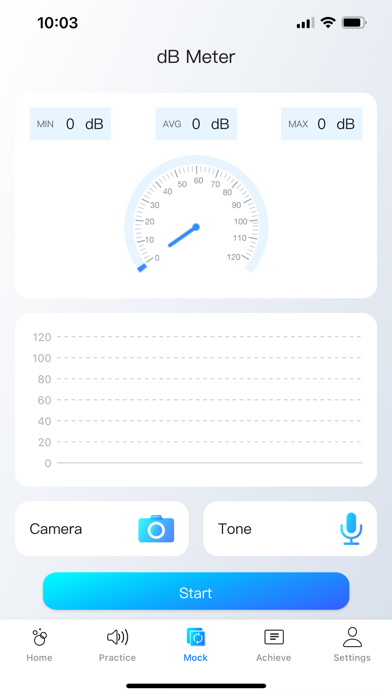How to Delete Water Eject. save (27.35 MB)
Published by Water Eject on 2024-04-28We have made it super easy to delete Water Eject - Clear Wave account and/or app.
Table of Contents:
Guide to Delete Water Eject - Clear Wave 👇
Things to note before removing Water Eject:
- The developer of Water Eject is Water Eject and all inquiries must go to them.
- Check the Terms of Services and/or Privacy policy of Water Eject to know if they support self-serve account deletion:
- The GDPR gives EU and UK residents a "right to erasure" meaning that you can request app developers like Water Eject to delete all your data it holds. Water Eject must comply within 1 month.
- The CCPA lets American residents request that Water Eject deletes your data or risk incurring a fine (upto $7,500 dollars).
-
Data Used to Track You: The following data may be used to track you across apps and websites owned by other companies:
- Identifiers
-
Data Not Linked to You: The following data may be collected but it is not linked to your identity:
- Location
- Identifiers
- Usage Data
↪️ Steps to delete Water Eject account:
1: Visit the Water Eject website directly Here →
2: Contact Water Eject Support/ Customer Service:
- Verified email
- Contact e-Mail: mwenjing79@gmail.com
- 100% Contact Match
- Developer: Nomadic Studio
- E-Mail: void.studio7@gmail.com
- Website: Visit Water Eject Website
- Support channel
- Vist Terms/Privacy
3: Check Water Eject's Terms/Privacy channels below for their data-deletion Email:
Deleting from Smartphone 📱
Delete on iPhone:
- On your homescreen, Tap and hold Water Eject - Clear Wave until it starts shaking.
- Once it starts to shake, you'll see an X Mark at the top of the app icon.
- Click on that X to delete the Water Eject - Clear Wave app.
Delete on Android:
- Open your GooglePlay app and goto the menu.
- Click "My Apps and Games" » then "Installed".
- Choose Water Eject - Clear Wave, » then click "Uninstall".
Have a Problem with Water Eject - Clear Wave? Report Issue
🎌 About Water Eject - Clear Wave
1. Using the unique method with Haptics & Sound Ejection app will play the best combinations of sounds and haptics patterns to eject the water and dust from your speaker.
2. Using a unique tactile and sound ejection method, the app will play the best combination of sound and tactile modes to eject water and dust from your speakers.
3. You feel that speaker of your iPhone or iPad is quiet of muffled? Water Eject ~ will help you to clean speaker from dust & water.
4. - The subscription can be managed by the user, and the user can turn off automatic renewal through the user's account settings after purchase.
5. - Subscriptions are automatically renewed unless automatic renewal is turned off at least 24 hours before the end of the current period.
6. Download our app now and take control of your device's environment like never before! Stay tuned for regular updates and new features.
7. - The account will be charged for renewal within 24 hours before the end of the current period, and the renewal fee will be determined.
8. Whether it's for relaxation, concentration, or entertainment, customize your sound experience effortlessly.
9. Test the sound output of your device's left and right channels separately.
10. Opt for an annual subscription at $5.99 to unlock premium features and enjoy a seamless experience throughout the year.
11. Easily remove water from your device with just a few taps.
12. - Payment will be made to iTunes account by way of confirmation of purchase.
13. Keep your device dry and functioning optimally.
14. Measure and analyze the ambient noise levels in your environment.