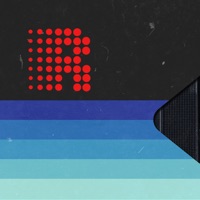How to Delete Comic Caption Meme Maker Lite. save (26.34 MB)
Published by Push the Edge LLCWe have made it super easy to delete Comic Caption Meme Maker Lite account and/or app.
Table of Contents:
Guide to Delete Comic Caption Meme Maker Lite 👇
Things to note before removing Comic Caption Meme Maker Lite:
- The developer of Comic Caption Meme Maker Lite is Push the Edge LLC and all inquiries must go to them.
- Check the Terms of Services and/or Privacy policy of Push the Edge LLC to know if they support self-serve account deletion:
- The GDPR gives EU and UK residents a "right to erasure" meaning that you can request app developers like Push the Edge LLC to delete all your data it holds. Push the Edge LLC must comply within 1 month.
- The CCPA lets American residents request that Push the Edge LLC deletes your data or risk incurring a fine (upto $7,500 dollars).
-
Data Not Linked to You: The following data may be collected but it is not linked to your identity:
- Diagnostics
↪️ Steps to delete Comic Caption Meme Maker Lite account:
1: Visit the Comic Caption Meme Maker Lite website directly Here →
2: Contact Comic Caption Meme Maker Lite Support/ Customer Service:
- 64.62% Contact Match
- Developer: Tara Valdez
- E-Mail: davechue21@gmail.com
- Website: Visit Comic Caption Meme Maker Lite Website
- 55.32% Contact Match
- Developer: Tilted Chair
- E-Mail: imranonthenet@gmail.com
- Website: Visit Tilted Chair Website
- Support channel
- Vist Terms/Privacy
3: Check Comic Caption Meme Maker Lite's Terms/Privacy channels below for their data-deletion Email:
Deleting from Smartphone 📱
Delete on iPhone:
- On your homescreen, Tap and hold Comic Caption Meme Maker Lite until it starts shaking.
- Once it starts to shake, you'll see an X Mark at the top of the app icon.
- Click on that X to delete the Comic Caption Meme Maker Lite app.
Delete on Android:
- Open your GooglePlay app and goto the menu.
- Click "My Apps and Games" » then "Installed".
- Choose Comic Caption Meme Maker Lite, » then click "Uninstall".
Have a Problem with Comic Caption Meme Maker Lite? Report Issue
🎌 About Comic Caption Meme Maker Lite
1. Expensive licensing was obtained to ensure that all word balloons, fonts, and effects added up to produce a look which resembled the comic book lettering from major publishers such as Marvel, DC, Dark Horse, etc.
2. Caption your photos with the same authentic, professional comic style lettering featured on the pages of Batman and other major comic book titles.
3. Apply one of the many filters in Comic Caption Creator to transform your photo into a cartoon, sketch, painting, or poster.
4. • A comic book look based on the stylings of professional comic book letterers John Roshell and Richard Starkings.
5. Insert a shout balloon to convey deep seeded rage, a thought balloon to express innermost contemplation, or a caption to narrate the happenings in your photo.
6. Sticker categories include: animals, bugs, cars, characters, dinosaurs, effects, fishes, food, glasses, hats, masks, memes, monsters, mustaches, rages, sounds.
7. • A step wise, intuitive user interface that allows for the creation of comics within minutes and is fully supported with instructional alerts that appear throughout the app as well as a full set of help documents accessible from any screen.
8. The comic font, balloon shapes, and effects were provided by Comicraft ( ).
9. Comic Caption Creator was created by Push the Edge LLC.
10. • 88 unique comic book fonts.
11. The wide variety of unique type faces featured within the app allow you to express a full range of emotions when creating your masterpiece.
12. • Over 30 dynamic, comic filters to add to your photos.
13. Resize or rotate your balloon, or change the color of its background, border, or text.
14. Add a cat sticker to your photo and change the color of its fur, eyes, nose, or, ears.