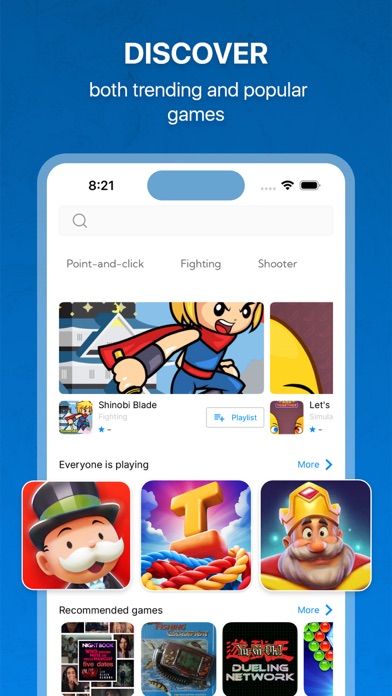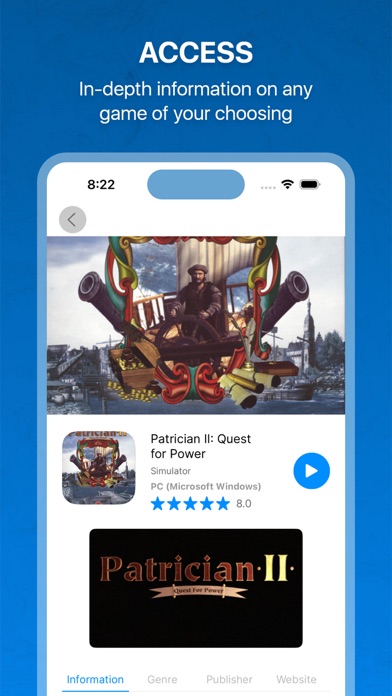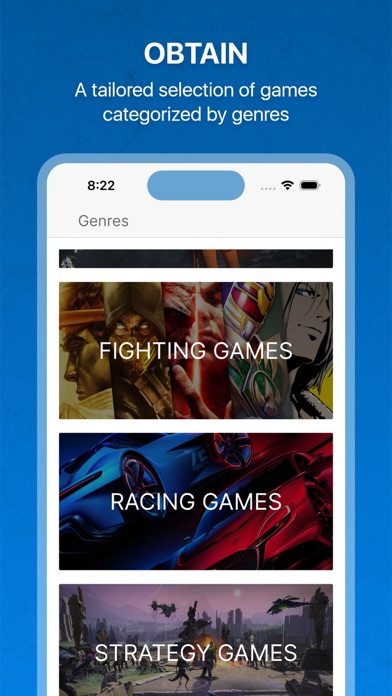How to Delete TutuApp. save (43.26 MB)
Published by Amal Amir on 2024-02-05We have made it super easy to delete TutuApp : Games Mods Finder account and/or app.
Table of Contents:
Guide to Delete TutuApp : Games Mods Finder 👇
Things to note before removing TutuApp:
- The developer of TutuApp is Amal Amir and all inquiries must go to them.
- Check the Terms of Services and/or Privacy policy of Amal Amir to know if they support self-serve subscription cancellation:
- The GDPR gives EU and UK residents a "right to erasure" meaning that you can request app developers like Amal Amir to delete all your data it holds. Amal Amir must comply within 1 month.
- The CCPA lets American residents request that Amal Amir deletes your data or risk incurring a fine (upto $7,500 dollars).
-
Data Used to Track You: The following data may be used to track you across apps and websites owned by other companies:
- Identifiers
-
Data Linked to You: The following data may be collected and linked to your identity:
- Identifiers
↪️ Steps to delete TutuApp account:
1: Visit the TutuApp website directly Here →
2: Contact TutuApp Support/ Customer Service:
Deleting from Smartphone 📱
Delete on iPhone:
- On your homescreen, Tap and hold TutuApp : Games Mods Finder until it starts shaking.
- Once it starts to shake, you'll see an X Mark at the top of the app icon.
- Click on that X to delete the TutuApp : Games Mods Finder app.
Delete on Android:
- Open your GooglePlay app and goto the menu.
- Click "My Apps and Games" » then "Installed".
- Choose TutuApp : Games Mods Finder, » then click "Uninstall".
Have a Problem with TutuApp : Games Mods Finder? Report Issue
🎌 About TutuApp : Games Mods Finder
1. Organize your cherished games in a personal library for swift and hassle-free access anytime your gaming desire ignites.
2. TutuApp transforms your gaming routine by offering a streamlined way to manage your digital game collection.
3. Unleash the endless possibilities of TutuApp and dive into an exhilarating gaming quest with ease.
4. With TutuApp, you have access to a vast array of both popular and up-and-coming games, all available at your fingertips.
5. Discover a wide selection of trending games through a straightforward and intuitive interface.
6. Utilize filters to discover games by your favorite genres and platforms.
7. Access in-depth game descriptions and key information at a glance.
8. Keep a detailed log of games you plan to start, are currently playing, and have finished.
9. Quickly find any game with a powerful search functionality.
10. Participate in gaming trivia quizzes directly within the app.
11. Benefit from a sophisticated game recommendation engine.
12. Customize the app's appearance with themes, including light and dark modes.
13. Locate gaming events and spaces close to your location.
14. Monitor your video gaming time to manage your gaming habits effectively.