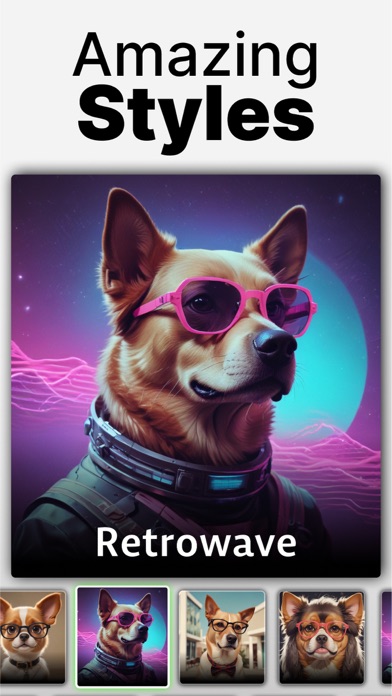How to Delete AI Image Generator. save (97.49 MB)
Published by Hbrothers L.L.C. on 2024-08-18We have made it super easy to delete AI Image Generator account and/or app.
Table of Contents:
Guide to Delete AI Image Generator 👇
Things to note before removing AI Image Generator:
- The developer of AI Image Generator is Hbrothers L.L.C. and all inquiries must go to them.
- Check the Terms of Services and/or Privacy policy of Hbrothers L.L.C. to know if they support self-serve account deletion:
- The GDPR gives EU and UK residents a "right to erasure" meaning that you can request app developers like Hbrothers L.L.C. to delete all your data it holds. Hbrothers L.L.C. must comply within 1 month.
- The CCPA lets American residents request that Hbrothers L.L.C. deletes your data or risk incurring a fine (upto $7,500 dollars).
-
Data Used to Track You: The following data may be used to track you across apps and websites owned by other companies:
- Usage Data
-
Data Linked to You: The following data may be collected and linked to your identity:
- Usage Data
-
Data Not Linked to You: The following data may be collected but it is not linked to your identity:
- Contact Info
- Usage Data
↪️ Steps to delete AI Image Generator account:
1: Visit the AI Image Generator website directly Here →
2: Contact AI Image Generator Support/ Customer Service:
- 71.43% Contact Match
- Developer: Vyro AI
- E-Mail: support@imagine.art
- Website: Visit AI Image Generator Website
- Support channel
- Vist Terms/Privacy
3: Check AI Image Generator's Terms/Privacy channels below for their data-deletion Email:
Deleting from Smartphone 📱
Delete on iPhone:
- On your homescreen, Tap and hold AI Image Generator until it starts shaking.
- Once it starts to shake, you'll see an X Mark at the top of the app icon.
- Click on that X to delete the AI Image Generator app.
Delete on Android:
- Open your GooglePlay app and goto the menu.
- Click "My Apps and Games" » then "Installed".
- Choose AI Image Generator, » then click "Uninstall".
Have a Problem with AI Image Generator? Report Issue
🎌 About AI Image Generator
1. Diverse Styles at Your Fingertips: From the gritty streets of a cyberpunk city to the eerie allure of macabre scenes, A.I. Generator's vast array of styles, including cybernetic enhancements, photorealism, and more, ensures your artwork is as unique as your imagination.
2. Whether you're a professional artist seeking inspiration, a hobbyist exploring new realms, or simply someone who loves to experiment with art, A.I. Generator is your perfect companion.
3. Embark on an artistic journey with A.I. Generator and transform your creative prompts into breathtaking visuals.
4. Welcome to A.I. Generator, where your imagination leaps beyond boundaries through the power of artificial intelligence.
5. Share your creations and explore works by others, fostering an environment of inspiration and artistic growth.
6. Let the world see your vision and inspire others in the A.I. Generator community.
7. A.I. Generator is more than an app; it's a gateway to exploring uncharted territories of your creativity.
8. Whether you're envisioning a mythical creature lurking in an enchanted forest or a futuristic cityscape at dusk, our app brings your most intricate ideas to life.
9. No Boundaries, Only Horizons: With A.I. Generator, there are no limits to what you can create.
10. Download A.I. Generator today and start creating the unimaginable.
11. Download your creations for personal use, add them to your collection to admire later, or share them publicly on the app’s feed.
12. Our cutting-edge app transforms your words into stunning visual masterpieces, offering an unparalleled experience in digital art creation.
13. Our AI adapts to your creative needs, ensuring every piece is distinct and full of life.
14. Customizable Tags for Infinite Possibilities: Spice up your prompts with a rich selection of tags.