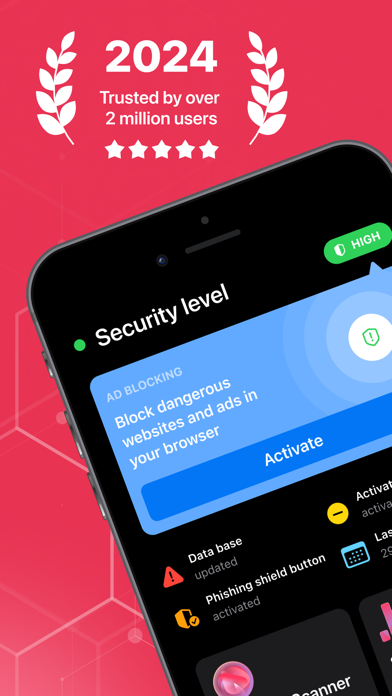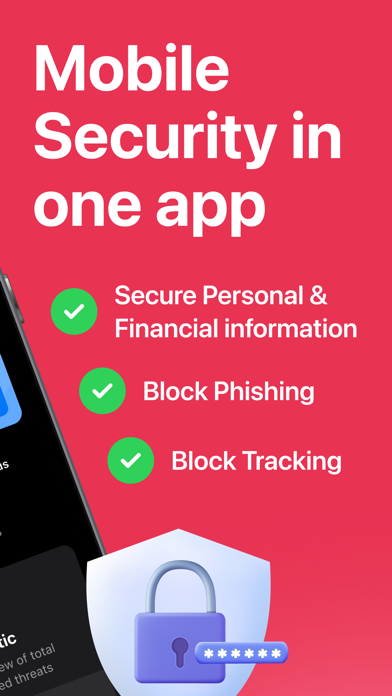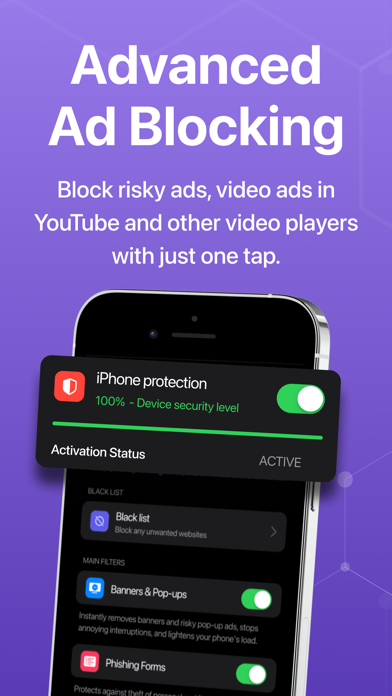How to Delete AI Security Shield. save (36.85 MB)
Published by APPSOUL LIMITED on 2024-05-14We have made it super easy to delete AI Security Shield account and/or app.
Table of Contents:
Guide to Delete AI Security Shield 👇
Things to note before removing AI Security Shield:
- The developer of AI Security Shield is APPSOUL LIMITED and all inquiries must go to them.
- Check the Terms of Services and/or Privacy policy of APPSOUL LIMITED to know if they support self-serve account deletion:
- The GDPR gives EU and UK residents a "right to erasure" meaning that you can request app developers like APPSOUL LIMITED to delete all your data it holds. APPSOUL LIMITED must comply within 1 month.
- The CCPA lets American residents request that APPSOUL LIMITED deletes your data or risk incurring a fine (upto $7,500 dollars).
↪️ Steps to delete AI Security Shield account:
1: Visit the AI Security Shield website directly Here →
2: Contact AI Security Shield Support/ Customer Service:
- Verified email
- Contact e-Mail: info@appsoul.net
- 75.86% Contact Match
- Developer: Ostentus Apps
- E-Mail: mashakhazanovadev@gmail.com
- Website: Visit AI Security Shield Website
3: Check AI Security Shield's Terms/Privacy channels below for their data-deletion Email:
Deleting from Smartphone 📱
Delete on iPhone:
- On your homescreen, Tap and hold AI Security Shield until it starts shaking.
- Once it starts to shake, you'll see an X Mark at the top of the app icon.
- Click on that X to delete the AI Security Shield app.
Delete on Android:
- Open your GooglePlay app and goto the menu.
- Click "My Apps and Games" » then "Installed".
- Choose AI Security Shield, » then click "Uninstall".
Have a Problem with AI Security Shield? Report Issue
🎌 About AI Security Shield
1. In the digital era, where online privacy and security are constantly at risk, AI Security Shield emerges as your steadfast protector against intrusive ads, malicious websites, and unwarranted tracking.
2. Premium subscription plans are designed to provide full protection from risky sites and ads: $9.99/week or $69.99/year. The currency will be selected according to the country of registration of your Apple account.
3. Engineered with precision, AI Security Shield enhances your browsing experience while fortifying your online safety.
4. AI Security Shield filters out pop-ups, banners, and video ads, drastically reducing phishing attempts hidden within aggressive advertising.
5. Get crucial tips to shield yourself from phishing attacks and spam, crucial for maintaining digital security.
6. Eliminate risky and annoying ads that clutter your browsing experience and compromise your security.
7. Our 24/7 AI advisor is ready to assist, providing expert guidance and tips on staying safe online.
8. Customize your online environment by blacklisting unwanted URLs, creating a personalized and secure browsing space.
9. If you decide to take advantage of our trial offer, you'll receive 3 days of premium access for free, which you can cancel anytime.
10. Auto-renewal can be disabled at any time through your account settings, but refunds are not available for any unused portion of the subscription term.
11. To unlock full access, activate the Premium subscription and enjoy all premium features.
12. Our sophisticated technology blocks trackers that shadow your every move on the internet, collecting data for advertisers and other third parties.
13. Safeguard your personal information from potential risk by blocking intrusive ads and trackers that aim to collect and monetize your data.
14. Receive tailored advice and solutions for boosting your device's security.