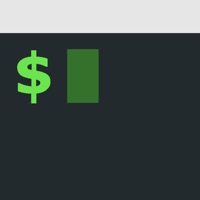How to Delete SSH Monitor. save (21.79 MB)
Published by 景触科技 on 2024-08-16We have made it super easy to delete SSH Monitor account and/or app.
Table of Contents:
Guide to Delete SSH Monitor 👇
Things to note before removing SSH Monitor:
- The developer of SSH Monitor is 景触科技 and all inquiries must go to them.
- Check the Terms of Services and/or Privacy policy of 景触科技 to know if they support self-serve subscription cancellation:
- The GDPR gives EU and UK residents a "right to erasure" meaning that you can request app developers like 景触科技 to delete all your data it holds. 景触科技 must comply within 1 month.
- The CCPA lets American residents request that 景触科技 deletes your data or risk incurring a fine (upto $7,500 dollars).
-
Data Not Collected: The developer does not collect any data from this app.
↪️ Steps to delete SSH Monitor account:
1: Visit the SSH Monitor website directly Here →
2: Contact SSH Monitor Support/ Customer Service:
- Verified email
- Contact e-Mail: 7saiwen@gmail.com
- 31.58% Contact Match
- Developer: iDeskangel
- E-Mail: admin@deskangel.com
- Website: Visit SSH Monitor Website
- Support channel
- Vist Terms/Privacy
Deleting from Smartphone 📱
Delete on iPhone:
- On your homescreen, Tap and hold SSH Monitor until it starts shaking.
- Once it starts to shake, you'll see an X Mark at the top of the app icon.
- Click on that X to delete the SSH Monitor app.
Delete on Android:
- Open your GooglePlay app and goto the menu.
- Click "My Apps and Games" » then "Installed".
- Choose SSH Monitor, » then click "Uninstall".
Have a Problem with SSH Monitor? Report Issue
🎌 About SSH Monitor
1. Our intuitive user interface makes it easy to navigate and access essential server management tasks, ensuring that even users with minimal technical expertise can navigate effectively.
2. Deploy the SSH Server Monitor app on your iPhone/iPad/Mac device and enjoy seamless access to your servers from anywhere, at any time.
3. Designed with ease-of-use in mind, our app empowers system administrators and IT professionals to monitor and manage their servers on-the-go, ensuring optimal performance and security at all times.
4. Welcome to SSH Server Monitor, the ultimate mobile application for efficient and secure server management.
5. ⋆ Seamless Installation: Easily deploy SSH Server Monitor with our one-click installation script, accessible via manual setup or SSH login.
6. Experience the convenience and efficiency of managing your servers from the palm of your hand with SSH Server Monitor.
7. ⋆ Real-time Server Monitoring: Monitor CPU, memory, disk, and network metrics for a comprehensive overview of server performance.
8. ⋆ Secure Connectivity: Utilize industry-standard encryption protocols to establish secure SSH connections, safeguarding your data and ensuring peace of mind.
9. ⋆ Support for popular cloud platforms such as Amazon Web Services (AWS), Microsoft Azure, Google Cloud Platform (GCP), Alibaba Cloud, Tencent Cloud, and Baidu Cloud, among others.
10. All data transmissions between the mobile app and your servers are encrypted, ensuring the confidentiality and integrity of your information.
11. Access and manage files, processes, and configurations directly from your mobile device, enhancing productivity and flexibility.
12. ⋆ Supports viewing and managing Docker/Pods containers: restart, stop, and remove containers, view container logs, and inspect.
13. ⋆ Compatible with a wide range of SSH servers, including Linux, Unix, and Windows-based systems.
14. ⋆ Custom Alerts: Receive instant notifications for critical events and issues, allowing you to take immediate action and minimize downtime.