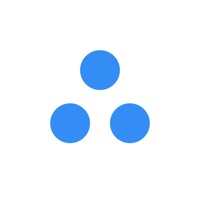How to Delete Workout Planner MuscleFit. save (130.49 MB)
Published by Next Vision Limited on 2024-10-10We have made it super easy to delete Workout Planner MuscleFit account and/or app.
Table of Contents:
Guide to Delete Workout Planner MuscleFit 👇
Things to note before removing Workout Planner MuscleFit:
- The developer of Workout Planner MuscleFit is Next Vision Limited and all inquiries must go to them.
- Check the Terms of Services and/or Privacy policy of Next Vision Limited to know if they support self-serve account deletion:
- The GDPR gives EU and UK residents a "right to erasure" meaning that you can request app developers like Next Vision Limited to delete all your data it holds. Next Vision Limited must comply within 1 month.
- The CCPA lets American residents request that Next Vision Limited deletes your data or risk incurring a fine (upto $7,500 dollars).
-
Data Used to Track You: The following data may be used to track you across apps and websites owned by other companies:
- Purchases
- Identifiers
- Usage Data
-
Data Linked to You: The following data may be collected and linked to your identity:
- Health & Fitness
- Purchases
- User Content
- Identifiers
- Usage Data
- Diagnostics
↪️ Steps to delete Workout Planner MuscleFit account:
1: Visit the Workout Planner MuscleFit website directly Here →
2: Contact Workout Planner MuscleFit Support/ Customer Service:
- Verified email
- Contact e-Mail: support@thevisionext.com
- 83.64% Contact Match
- Developer: WELLTECH APPS LIMITED
- E-Mail: support@musclebooster.fitness
- Website: Visit Workout Planner MuscleFit Website
- Support channel
- Vist Terms/Privacy
3: Check Workout Planner MuscleFit's Terms/Privacy channels below for their data-deletion Email:
Deleting from Smartphone 📱
Delete on iPhone:
- On your homescreen, Tap and hold Workout Planner MuscleFit until it starts shaking.
- Once it starts to shake, you'll see an X Mark at the top of the app icon.
- Click on that X to delete the Workout Planner MuscleFit app.
Delete on Android:
- Open your GooglePlay app and goto the menu.
- Click "My Apps and Games" » then "Installed".
- Choose Workout Planner MuscleFit, » then click "Uninstall".
Have a Problem with Workout Planner MuscleFit? Report Issue
🎌 About Workout Planner MuscleFit
1. Define your objectives, whether it's weight loss or muscle gain, and let MuscleFit create a professionally crafted workout plan tailored to your needs and preferences.
2. -Subscription Description: Users will get a 1-year MuscleFit Premium which includes customized workout plans, and full access to the exercise library.
3. By targeting specific muscle groups and joints while reducing strain on areas, MuscleFit helps you exercise with confidence and peace of mind, knowing that your body is being looked after.
4. With MuscleFit, you can enjoy the benefits of physical activity while minimizing health risks and promoting a safer workout experience.
5. MuscleFit offers a user-friendly interface and a smooth workout routine suitable for anyone, regardless of age or fitness level.
6. Embark on a transformative fitness journey with our 28-day calisthenics and chair workout programs, designed to suit your needs.
7. MuscleFit caters to individuals of all ages and fitness levels, prioritizing health and physical appearance to help you look and feel your best.
8. When you're focusing on rehabilitation, have certain areas of vulnerability, or simply want to prevent injury, MuscleFit offers tailored exercises and movements.
9. No gym? No problem! Achieve your fitness goals with 28 day chair workout and 28 day calisthenics plan from the comfort of your own home.
10. MuscleFit is designed to offer targeted assistance for your body's needs during workouts.
11. Enjoy audio and video instructions, a weight-loss tracker, and a workout timer for added convenience.
12. Access over 200 different workouts, including cardio, strength training, and recovery exercises, all without the need for equipment.
13. Stay motivated and engaged with our ever-evolving workout plans.
14. We adapt your routine weekly based on your progress and feedback, ensuring optimal results.