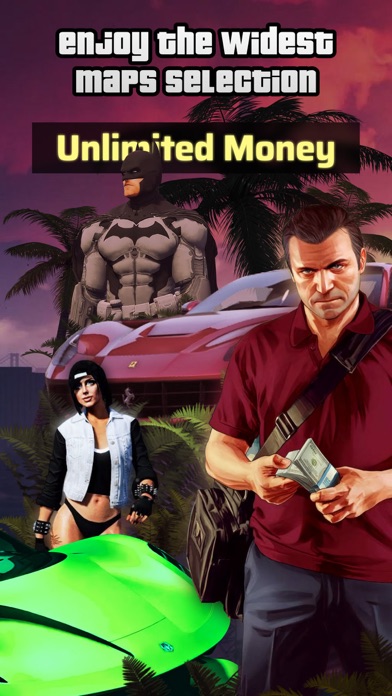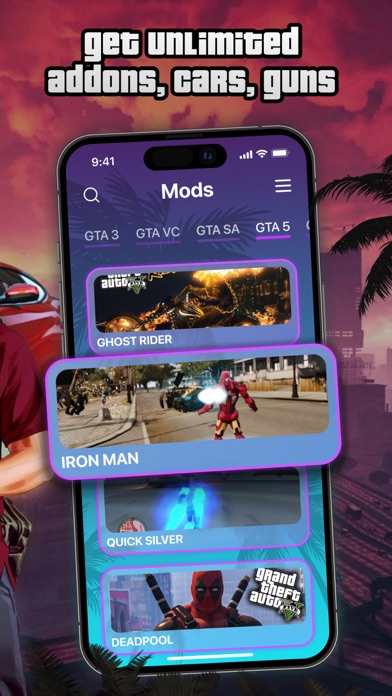How to Delete Mods Maps & Codes. save (177.36 MB)
Published by YUSUF KARATAS on 2024-05-09We have made it super easy to delete Mods Maps & Codes for GTA 5, account and/or app.
Table of Contents:
Guide to Delete Mods Maps & Codes for GTA 5, 👇
Things to note before removing Mods Maps & Codes:
- The developer of Mods Maps & Codes is YUSUF KARATAS and all inquiries must go to them.
- Check the Terms of Services and/or Privacy policy of YUSUF KARATAS to know if they support self-serve account deletion:
- The GDPR gives EU and UK residents a "right to erasure" meaning that you can request app developers like YUSUF KARATAS to delete all your data it holds. YUSUF KARATAS must comply within 1 month.
- The CCPA lets American residents request that YUSUF KARATAS deletes your data or risk incurring a fine (upto $7,500 dollars).
↪️ Steps to delete Mods Maps & Codes account:
1: Visit the Mods Maps & Codes website directly Here →
2: Contact Mods Maps & Codes Support/ Customer Service:
- 68.75% Contact Match
- Developer: ALOE
- E-Mail: aloeteams@gmail.com
- Website: Visit Mods Maps & Codes Website
- 69.23% Contact Match
- Developer: Lyxoto Studios
- E-Mail: dev.alexche@gmail.com
- Website: Visit Lyxoto Studios Website
3: Check Mods Maps & Codes's Terms/Privacy channels below for their data-deletion Email:
Deleting from Smartphone 📱
Delete on iPhone:
- On your homescreen, Tap and hold Mods Maps & Codes for GTA 5, until it starts shaking.
- Once it starts to shake, you'll see an X Mark at the top of the app icon.
- Click on that X to delete the Mods Maps & Codes for GTA 5, app.
Delete on Android:
- Open your GooglePlay app and goto the menu.
- Click "My Apps and Games" » then "Installed".
- Choose Mods Maps & Codes for GTA 5,, » then click "Uninstall".
Have a Problem with Mods Maps & Codes for GTA 5,? Report Issue
🎌 About Mods Maps & Codes for GTA 5,
1. Mods Maps & Codes for GTA 5 app is an innovative tool designed to enhance the gaming experience for enthusiasts of the Grand Theft Auto V universe.
2. With a user-friendly interface, this app serves as a comprehensive repository for modifications, custom maps, and cheat codes that gamers can apply to inject new life and excitement into their GTA 5 gameplay.
3. Additionally, the app provides a plethora of cheat codes, allowing players to unlock hidden features, gain infinite resources, or activate god mode, thus offering a tailored gaming experience.
4. DISCLAIMER: The Mods Maps & Codes for GTA 5 app is not officially endorsed or affiliated with the creators of Grand Theft Auto V.
5. The custom maps feature offers a variety of new landscapes and environments for exploration, expanding the game's already vast world.
6. The modifications range from cosmetic changes, such as new vehicle skins and character outfits, to gameplay alterations, including new weapons and abilities.
7. Manage or cancel your subscriptions, including any free trial periods, through your Account Settings, where they may automatically convert to paid subscriptions after the trial.
8. Exclusive Mods: Access special mods for new vehicles, weapons, and outfits.
9. Custom Maps: Get premium maps with new missions and locations.
10. Opting for a premium upgrade will terminate any ongoing free trial.
11. To prevent automatic renewal, please disable this feature at least 24 hours before your existing subscription period ends.
12. This service is fully premium with no free content options available.
13. Important! There is no free content inside! You must be subscribed to access the app.
14. The names, branding, and assets associated with GTA 5 are the exclusive property of their respective owner(s).