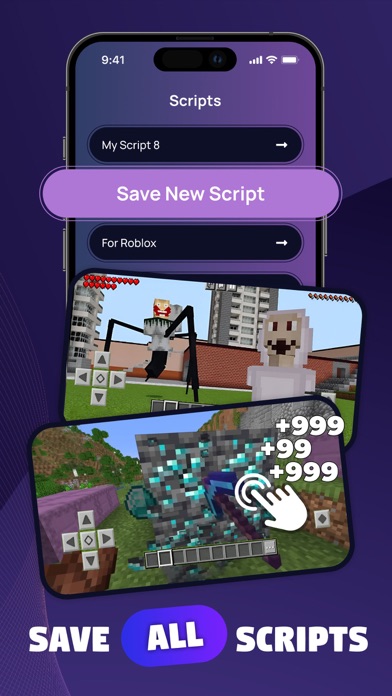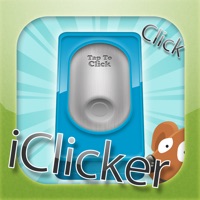How to Delete GC Auto Clicker ·. save (142.84 MB)
Published by Sharikh Nagrath on 2024-04-15We have made it super easy to delete GC Auto Clicker · account and/or app.
Table of Contents:
Guide to Delete GC Auto Clicker · 👇
Things to note before removing GC Auto Clicker ·:
- The developer of GC Auto Clicker · is Sharikh Nagrath and all inquiries must go to them.
- Check the Terms of Services and/or Privacy policy of Sharikh Nagrath to know if they support self-serve account deletion:
- The GDPR gives EU and UK residents a "right to erasure" meaning that you can request app developers like Sharikh Nagrath to delete all your data it holds. Sharikh Nagrath must comply within 1 month.
- The CCPA lets American residents request that Sharikh Nagrath deletes your data or risk incurring a fine (upto $7,500 dollars).
↪️ Steps to delete GC Auto Clicker · account:
1: Visit the GC Auto Clicker · website directly Here →
2: Contact GC Auto Clicker · Support/ Customer Service:
- 71.43% Contact Match
- Developer: gc auto clicker
- E-Mail: drinkinggamesforparty@gmail.com
- Website: Visit GC Auto Clicker · Website
- 80% Contact Match
- Developer: True Developers Studio
- E-Mail: truedevelopersstudio@gmail.com
- Website: Visit True Developers Studio Website
3: Check GC Auto Clicker ·'s Terms/Privacy channels below for their data-deletion Email:
Deleting from Smartphone 📱
Delete on iPhone:
- On your homescreen, Tap and hold GC Auto Clicker · until it starts shaking.
- Once it starts to shake, you'll see an X Mark at the top of the app icon.
- Click on that X to delete the GC Auto Clicker · app.
Delete on Android:
- Open your GooglePlay app and goto the menu.
- Click "My Apps and Games" » then "Installed".
- Choose GC Auto Clicker ·, » then click "Uninstall".
Have a Problem with GC Auto Clicker ·? Report Issue
🎌 About GC Auto Clicker ·
1. Gaming Mode: Optimize your gaming experience with specialized clicking modes designed to enhance performance in your favorite mobile games.
2. Advanced Clicking Options: Gain access to advanced settings such as random interval clicking, multi-point clicking, and loop functionality for more precise and versatile automation.
3. Customizable Profiles: Create and save multiple clicking profiles tailored to different tasks and applications, ensuring seamless automation for various scenarios.
4. With Auto Clicker's intuitive interface, you can easily configure and customize clicking intervals, durations, and target locations to suit your specific needs.
5. Task Scheduler: Schedule automated clicking tasks to run at specific times or intervals, even when you're not actively using your device.
6. Whether you're navigating through apps, playing games, or conducting repetitive tasks, this app is your reliable companion for automating clicks effortlessly.
7. Ad-Free Experience: Enjoy an uninterrupted user experience with an ad-free environment, allowing you to focus solely on your tasks without distractions.
8. Introducing GC Auto Clicker -, the ultimate solution to streamline your mobile experience with unparalleled efficiency.
9. Please note: The app does not offer any complimentary features! To access the app's content and functionalities, a subscription is required.
10. Dominate the competition with precise and rapid clicks, giving you an edge in every gaming session.
11. - Subscriptions will automatically renew unless you disable them at least 24 hours before the current period ends.
12. - Renewal costs may vary depending on the subscription plan.
13. Your payment will be processed once your subscription is confirmed.
14. Our standard rate is $9.99 per week.