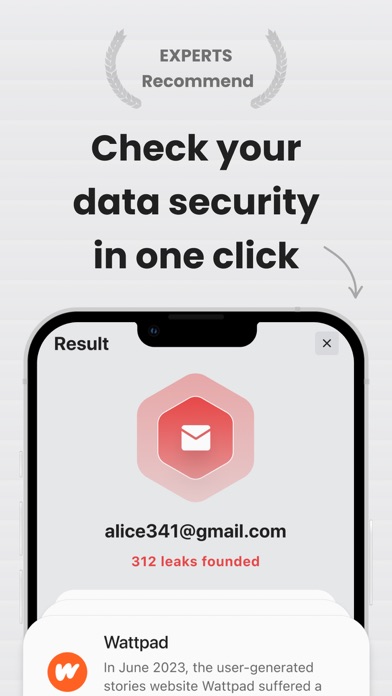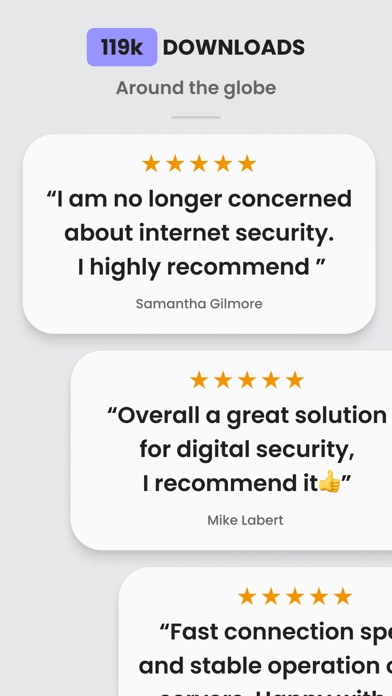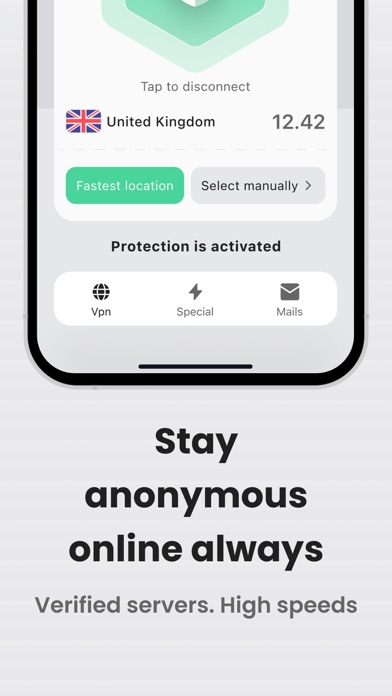How to Delete BePrivate VPN. save (8.01 MB)
Published by OSADA POLKO SP Z O O on 2024-06-26We have made it super easy to delete BePrivate VPN account and/or app.
Table of Contents:
Guide to Delete BePrivate VPN 👇
Things to note before removing BePrivate VPN:
- The developer of BePrivate VPN is OSADA POLKO SP Z O O and all inquiries must go to them.
- Check the Terms of Services and/or Privacy policy of OSADA POLKO SP Z O O to know if they support self-serve account deletion:
- The GDPR gives EU and UK residents a "right to erasure" meaning that you can request app developers like OSADA POLKO SP Z O O to delete all your data it holds. OSADA POLKO SP Z O O must comply within 1 month.
- The CCPA lets American residents request that OSADA POLKO SP Z O O deletes your data or risk incurring a fine (upto $7,500 dollars).
-
Data Used to Track You: The following data may be used to track you across apps and websites owned by other companies:
- Identifiers
-
Data Not Linked to You: The following data may be collected but it is not linked to your identity:
- Identifiers
↪️ Steps to delete BePrivate VPN account:
1: Visit the BePrivate VPN website directly Here →
2: Contact BePrivate VPN Support/ Customer Service:
- 58.33% Contact Match
- Developer: Master of VPN
- E-Mail: info@vpn-private.net
- Website: Visit BePrivate VPN Website
- 69.57% Contact Match
- Developer: Privado Networks
- E-Mail: support@privadovpn.com
- Website: Visit Privado Networks Website
- Support channel
- Vist Terms/Privacy
3: Check BePrivate VPN's Terms/Privacy channels below for their data-deletion Email:
Deleting from Smartphone 📱
Delete on iPhone:
- On your homescreen, Tap and hold BePrivate VPN until it starts shaking.
- Once it starts to shake, you'll see an X Mark at the top of the app icon.
- Click on that X to delete the BePrivate VPN app.
Delete on Android:
- Open your GooglePlay app and goto the menu.
- Click "My Apps and Games" » then "Installed".
- Choose BePrivate VPN, » then click "Uninstall".
Have a Problem with BePrivate VPN? Report Issue
🎌 About BePrivate VPN
1. The app also educates users on ways to further bolster their digital security, making BePrivate VPN not just a tool for internet connectivity but a comprehensive suite for online safety and privacy management.
2. With a focus on speed, BePrivate VPN offers a feature to automatically connect users to the fastest server available at any given moment, ensuring optimal online experiences.
3. The app enhances organizational capabilities by allowing users to visually categorize services with color labels and adds an extra layer of security with password protection.
4. BePrivate VPN is a professional VPN application designed to provide users with secure and fast internet connectivity across a multitude of servers.
5. It includes a secure vault for storing passwords for various email services, coupled with a user-friendly mechanism for copying passwords simply by holding down on a cell for three seconds.
6. Moreover, BePrivate VPN is vigilant about email security, offering tools for email compromise detection and a comprehensive history of security checks.
7. The servers are finely tuned for specific activities, including video streaming, gaming, and social networking, to cater to diverse user needs.
8. This feature is crucial for users who wish to stay informed about the integrity of their online presence.
9. In addition to its core VPN functionalities, BePrivate VPN integrates advanced features for data management.