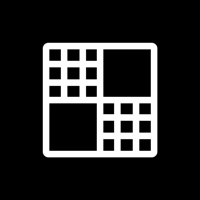How to Delete Street View:360 Live Maps PRO. save (119.29 MB)
Published by MURAT SAROGLU on 2024-11-07We have made it super easy to delete Street View:360 Live Maps PRO account and/or app.
Table of Contents:
Guide to Delete Street View:360 Live Maps PRO 👇
Things to note before removing Street View:360 Live Maps PRO:
- The developer of Street View:360 Live Maps PRO is MURAT SAROGLU and all inquiries must go to them.
- Check the Terms of Services and/or Privacy policy of MURAT SAROGLU to know if they support self-serve subscription cancellation:
- The GDPR gives EU and UK residents a "right to erasure" meaning that you can request app developers like MURAT SAROGLU to delete all your data it holds. MURAT SAROGLU must comply within 1 month.
- The CCPA lets American residents request that MURAT SAROGLU deletes your data or risk incurring a fine (upto $7,500 dollars).
-
Data Used to Track You: The following data may be used to track you across apps and websites owned by other companies:
- Other Data
-
Data Linked to You: The following data may be collected and linked to your identity:
- Other Data
↪️ Steps to delete Street View:360 Live Maps PRO account:
1: Visit the Street View:360 Live Maps PRO website directly Here →
2: Contact Street View:360 Live Maps PRO Support/ Customer Service:
Deleting from Smartphone 📱
Delete on iPhone:
- On your homescreen, Tap and hold Street View:360 Live Maps PRO until it starts shaking.
- Once it starts to shake, you'll see an X Mark at the top of the app icon.
- Click on that X to delete the Street View:360 Live Maps PRO app.
Delete on Android:
- Open your GooglePlay app and goto the menu.
- Click "My Apps and Games" » then "Installed".
- Choose Street View:360 Live Maps PRO, » then click "Uninstall".
Have a Problem with Street View:360 Live Maps PRO? Report Issue
🎌 About Street View:360 Live Maps PRO
1. Note: Any unused portion of a three-day free trial (if applicable) will be lost upon purchasing a premium subscription during the trial.
2. Important: There are no free features! A subscription is necessary to access the app’s full content and functionality.
3. Please be aware: Access to all features requires a subscription; no free options are available.
4. You can manage or cancel the auto-renewal of the free trial in your Account Settings post-purchase.
5. Free trial subscriptions will convert to paid subscriptions automatically.
6. Enjoy guided tours that showcase famous locations, complete with in-depth descriptions and intriguing facts.
7. Take in the stunning beauty of various places through high-quality panoramic visuals that offer a complete 360-degree perspective.
8. Subscription renewal rates vary based on the selected plan.
9. Subscriptions will automatically renew unless cancellation is made at least 24 hours before the current period ends.
10. Explore the world from your device, visiting cities, iconic landmarks, and hidden treasures.
11. Experience a captivating virtual environment with the Street View: 360 Live Maps PRO app.
12. Payment will be processed once the subscription is confirmed.
13. Prices are consistent with the App Store Price Matrix for other currencies.
14. For additional information, please review our privacy policy and terms of use.