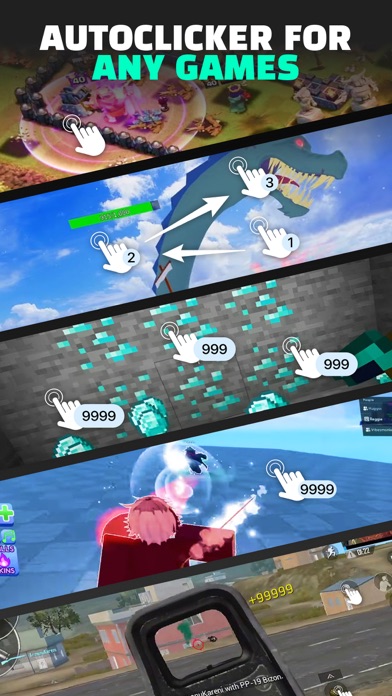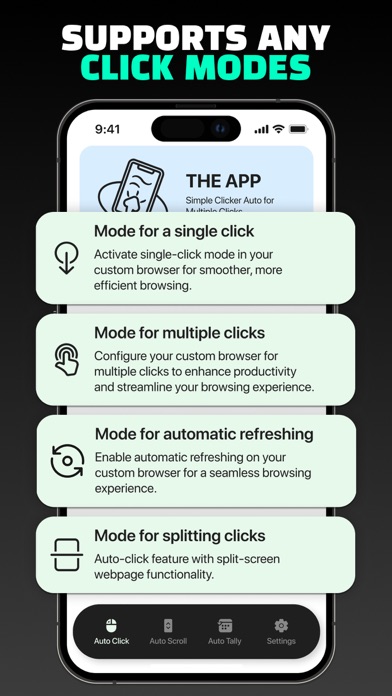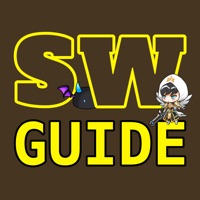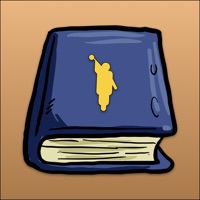How to Delete Auto Clicker. save (226.35 MB)
Published by MURAT GURUSLUOL on 2024-04-30We have made it super easy to delete Auto Clicker for All Games account and/or app.
Table of Contents:
Guide to Delete Auto Clicker for All Games 👇
Things to note before removing Auto Clicker:
- The developer of Auto Clicker is MURAT GURUSLUOL and all inquiries must go to them.
- Check the Terms of Services and/or Privacy policy of MURAT GURUSLUOL to know if they support self-serve account deletion:
- The GDPR gives EU and UK residents a "right to erasure" meaning that you can request app developers like MURAT GURUSLUOL to delete all your data it holds. MURAT GURUSLUOL must comply within 1 month.
- The CCPA lets American residents request that MURAT GURUSLUOL deletes your data or risk incurring a fine (upto $7,500 dollars).
↪️ Steps to delete Auto Clicker account:
1: Visit the Auto Clicker website directly Here →
2: Contact Auto Clicker Support/ Customer Service:
- 58.54% Contact Match
- Developer: gc auto clicker
- E-Mail: drinkinggamesforparty@gmail.com
- Website: Visit Auto Clicker Website
- 88.89% Contact Match
- Developer: mouse tool
- E-Mail: support@opautoclicker.com
- Website: Visit mouse tool Website
3: Check Auto Clicker's Terms/Privacy channels below for their data-deletion Email:
Deleting from Smartphone 📱
Delete on iPhone:
- On your homescreen, Tap and hold Auto Clicker for All Games until it starts shaking.
- Once it starts to shake, you'll see an X Mark at the top of the app icon.
- Click on that X to delete the Auto Clicker for All Games app.
Delete on Android:
- Open your GooglePlay app and goto the menu.
- Click "My Apps and Games" » then "Installed".
- Choose Auto Clicker for All Games, » then click "Uninstall".
Have a Problem with Auto Clicker for All Games? Report Issue
🎌 About Auto Clicker for All Games
1. Customize click rates, set multiple click points, and save your configurations to effortlessly switch between setups for different games.
2. Unlock the power of automation in your gaming with "Auto Clicker for All Games," the ultimate tool designed to enhance your gaming experience across all genres.
3. Whether you're tackling RPG quests, farming in simulation games, or grinding levels in MMORPGs, this app provides a seamless, adjustable auto-clicking functionality that works flawlessly on any game.
4. Custom Click Sequences: Set up complex click patterns, intervals, and durations to suit specific tasks in games.
5. - Multi-Point Setup: Configure multiple click points on the screen for intricate automation.
6. Save Profiles: Create and save multiple clicking profiles for different games and scenarios.
7. Universal Compatibility: Works with any game on your device, offering a broad range of automation possibilities.
8. - Advanced Timing Options: Get precision control over click timing down to milliseconds.
9. Overlay Functionality: A non-intrusive overlay allows you to manage settings while gaming.
10. Subscriptions renew automatically unless canceled at least 24 hours before the current period ends.
11. - Gesture Recording: Record swipes and gestures to automate more complex actions.
12. Enjoy a 3-day free trial to explore all functionalities.
13. Payment is processed via your iTunes Account upon confirmation of purchase.
14. - Ad-Free Experience: Enjoy an uninterrupted experience without any ads.