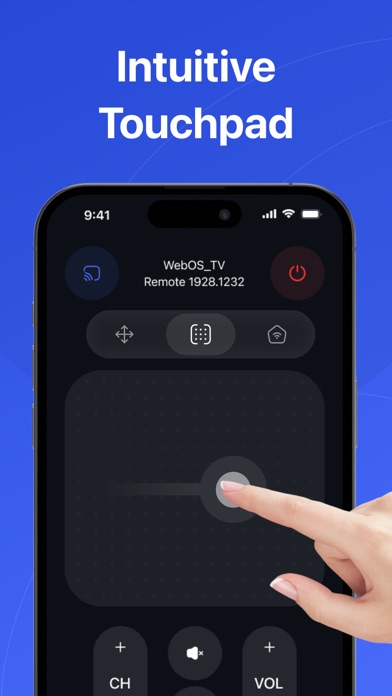How to Delete Universal Remote-TV Control. save (42.42 MB)
Published by Martin Gerok on 2024-04-23We have made it super easy to delete Universal Remote-TV Control account and/or app.
Table of Contents:
Guide to Delete Universal Remote-TV Control 👇
Things to note before removing Universal Remote-TV Control:
- The developer of Universal Remote-TV Control is Martin Gerok and all inquiries must go to them.
- Check the Terms of Services and/or Privacy policy of Martin Gerok to know if they support self-serve account deletion:
- The GDPR gives EU and UK residents a "right to erasure" meaning that you can request app developers like Martin Gerok to delete all your data it holds. Martin Gerok must comply within 1 month.
- The CCPA lets American residents request that Martin Gerok deletes your data or risk incurring a fine (upto $7,500 dollars).
↪️ Steps to delete Universal Remote-TV Control account:
1: Visit the Universal Remote-TV Control website directly Here →
2: Contact Universal Remote-TV Control Support/ Customer Service:
- 85.71% Contact Match
- Developer: Infinity Technologies Global
- E-Mail: glorymobile88@gmail.com
- Website: Visit Universal Remote-TV Control Website
- 85.71% Contact Match
- Developer: SensusTech LLC
- E-Mail: support@sensustech.com
- Website: Visit SensusTech LLC Website
3: Check Universal Remote-TV Control's Terms/Privacy channels below for their data-deletion Email:
Deleting from Smartphone 📱
Delete on iPhone:
- On your homescreen, Tap and hold Universal Remote-TV Control until it starts shaking.
- Once it starts to shake, you'll see an X Mark at the top of the app icon.
- Click on that X to delete the Universal Remote-TV Control app.
Delete on Android:
- Open your GooglePlay app and goto the menu.
- Click "My Apps and Games" » then "Installed".
- Choose Universal Remote-TV Control, » then click "Uninstall".
Have a Problem with Universal Remote-TV Control? Report Issue
🎌 About Universal Remote-TV Control
1. - Full Remote Functionality: Replace your physical remote with a powerful interface on your device that includes all standard controls: volume adjustment, channel switching, power settings, and more.
2. - Customizable Interface: Tailor the app's interface to match your most used functions and favorite features for quick access, ensuring a smoother TV viewing experience.
3. - Efficient Design: Enjoy an intuitive design that makes it easy to control your TV without looking away from the screen, ensuring a user-friendly experience for all ages.
4. Whether you're upgrading your home entertainment system or simply seeking a more convenient way to manage your viewing experience, Universal Remote-TV Control is your solution.
5. - Quick Access to TV Apps: Launch your favorite streaming services and apps directly from your mobile device—no need to scroll through TV menus.
6. Transform your iOS device into a comprehensive remote control with the Universal Remote-TV Control app.
7. - Smart TV Compatibility: Easily connect to a wide range of Smart TVs using your mobile device.
8. Whether you're setting up for the first time or switching between different TVs, our app supports quick and effortless connections.
9. Designed for seamless integration with Smart TVs, this app offers an unparalleled level of convenience and functionality right at your fingertips.
10. - Keyboard: Type effortlessly with a fully integrated keyboard, perfect for searching content or logging into apps.
11. - Numpad: Enter channel numbers and other inputs with a simple tap.
12. - Touchpad: Navigate your TV's interface with the ease of a laptop touchpad.
13. Download today and take the first step towards a smarter, more connected living room.