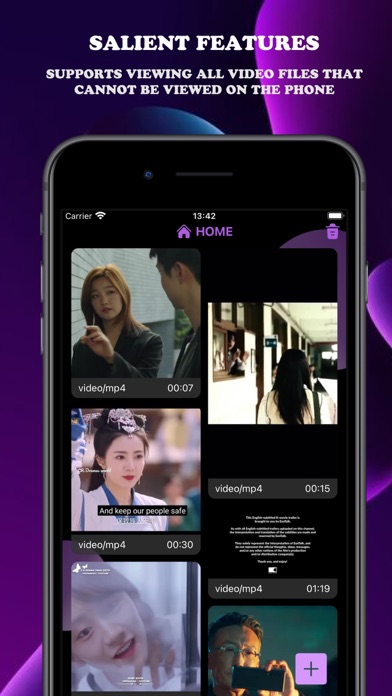How to Delete Breeze. save (98.18 MB)
Published by Thuy Dung Bui Thi on 2024-04-28We have made it super easy to delete Breeze - Video enjoy life account and/or app.
Table of Contents:
Guide to Delete Breeze - Video enjoy life 👇
Things to note before removing Breeze:
- The developer of Breeze is Thuy Dung Bui Thi and all inquiries must go to them.
- The GDPR gives EU and UK residents a "right to erasure" meaning that you can request app developers like Thuy Dung Bui Thi to delete all your data it holds. Thuy Dung Bui Thi must comply within 1 month.
- The CCPA lets American residents request that Thuy Dung Bui Thi deletes your data or risk incurring a fine (upto $7,500 dollars).
↪️ Steps to delete Breeze account:
1: Visit the Breeze website directly Here →
2: Contact Breeze Support/ Customer Service:
- 16.67% Contact Match
- Developer: Local AI, Inc.
- E-Mail: developer@localaiapp.com
- Website: Visit Breeze Website
Deleting from Smartphone 📱
Delete on iPhone:
- On your homescreen, Tap and hold Breeze - Video enjoy life until it starts shaking.
- Once it starts to shake, you'll see an X Mark at the top of the app icon.
- Click on that X to delete the Breeze - Video enjoy life app.
Delete on Android:
- Open your GooglePlay app and goto the menu.
- Click "My Apps and Games" » then "Installed".
- Choose Breeze - Video enjoy life, » then click "Uninstall".
Have a Problem with Breeze - Video enjoy life? Report Issue
🎌 About Breeze - Video enjoy life
1. With its comprehensive import functionality, intuitive user interface, and powerful local player, Breeze Video offers a seamless solution for managing and enjoying video content across various formats.
2. As a similar app to others in its category, Breeze Video boasts a range of features tailored to users' needs, making it a convenient tool for managing and enjoying video content.
3. Breeze - Video is a versatile video application designed to provide seamless playback of various video formats with its built-in player.
4. The heart of Breeze Video lies in its powerful local player, capable of playing all imported video formats seamlessly.
5. Whether it's MP4, AVI, MKV, or any other format, Breeze Video supports them all, ensuring compatibility with a wide range of media files.
6. Whether it's standard-definition or high-definition content, Breeze Video delivers smooth playback with crisp visuals and clear audio.
7. Breeze Video is a robust video application designed for simplicity and versatility.
8. One of its primary functions is the ability to import video files from different sources, including the Photos app and files stored locally.
9. This allows users to easily access and organize their video library within Breeze Video .
10. The Home screen is kept minimalistic, featuring only an import button and a showcase of imported files.
11. Users can enjoy their favorite videos without worrying about compatibility issues or relying on external players.
12. Once imported, the videos are neatly displayed in the app's Gallery, accessible from the Home screen.
13. This simplicity enhances user experience by keeping navigation straightforward and focused.