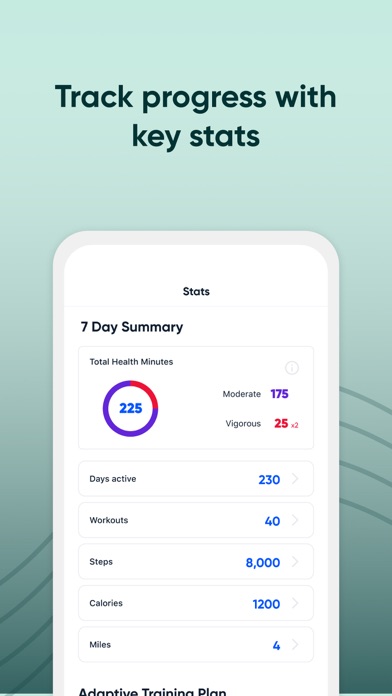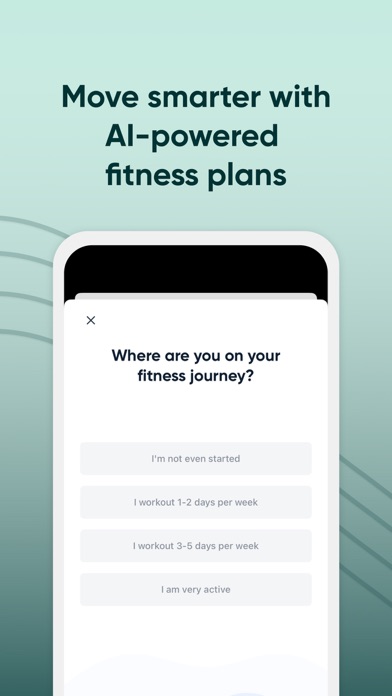How to Delete One Pass. save (329.99 MB)
Published by AAPTIV INC. on 2024-09-14We have made it super easy to delete One Pass™ account and/or app.
Table of Contents:
Guide to Delete One Pass™ 👇
Things to note before removing One Pass:
- The developer of One Pass is AAPTIV INC. and all inquiries must go to them.
- Check the Terms of Services and/or Privacy policy of AAPTIV INC. to know if they support self-serve subscription cancellation:
- The GDPR gives EU and UK residents a "right to erasure" meaning that you can request app developers like AAPTIV INC. to delete all your data it holds. AAPTIV INC. must comply within 1 month.
- The CCPA lets American residents request that AAPTIV INC. deletes your data or risk incurring a fine (upto $7,500 dollars).
-
Data Used to Track You: The following data may be used to track you across apps and websites owned by other companies:
- Location
-
Data Linked to You: The following data may be collected and linked to your identity:
- Health & Fitness
- Location
- Contact Info
- Identifiers
- Usage Data
- Diagnostics
↪️ Steps to delete One Pass account:
1: Visit the One Pass website directly Here →
2: Contact One Pass Support/ Customer Service:
Deleting from Smartphone 📱
Delete on iPhone:
- On your homescreen, Tap and hold One Pass™ until it starts shaking.
- Once it starts to shake, you'll see an X Mark at the top of the app icon.
- Click on that X to delete the One Pass™ app.
Delete on Android:
- Open your GooglePlay app and goto the menu.
- Click "My Apps and Games" » then "Installed".
- Choose One Pass™, » then click "Uninstall".
Have a Problem with One Pass™? Report Issue
🎌 About One Pass™
1. Access thousands of gyms, fitness studios, online workouts, and personalized exercise plans with One Pass! Plus, get grocery delivery and more! It’s THE ultimate monthly membership, all in one simple app.
2. Like working out at home? Join live, online fitness classes or choose from over 8,000 on-demand workouts that fit your lifestyle and schedule.
3. Enhance your workouts and your health by connecting your One Pass app with a Bluetooth-enabled device that tracks your heart rate, such as a heart monitor or Apple Watch.
4. Fitness is more than a personal quest—it's a collective journey! Snap your workout photos and post your achievements with other fitness lovers in our lively Community Feed.
5. Workouts based on heart rate offer onscreen guidance, helping you maintain the ideal heart rate zone for optimal results.
6. Find inspiration, encourage others, and enjoy the backing of your peers who share your fitness goals.
7. Achieve specific fitness goals, such as running a 5K, gaining more muscle, or losing weight.
8. Get active your way with a broad network of gyms, fitness centers, studios, and classes near you, at home or on the go.
9. Choose from activities like running and walking, elliptical sessions, strength training, stretching, yoga, and even rowing.
10. Join in-person social events and activities to meet others with similar interests, if eligible.
11. Pick what suits you best: a popular gym or a small studio, a vigorous cardio workout or a relaxing yoga class.
12. Boost your brain skills with enjoyable activities that help with memory, attention, focus, and speed, if eligible.
13. Progress is essential to staying driven, so we've added a great Stats feature in the app.
14. Record your achievements, track your changes, and cheer for your triumphs over time.