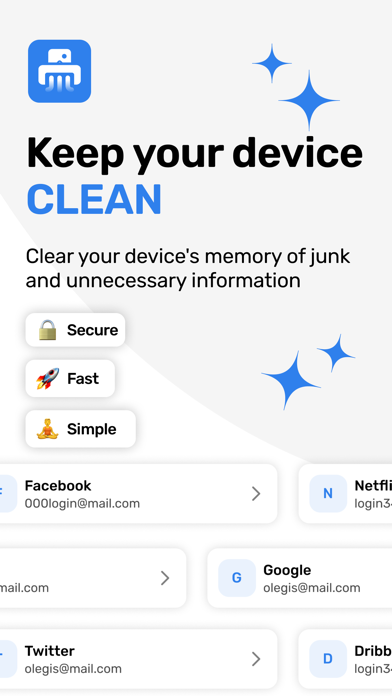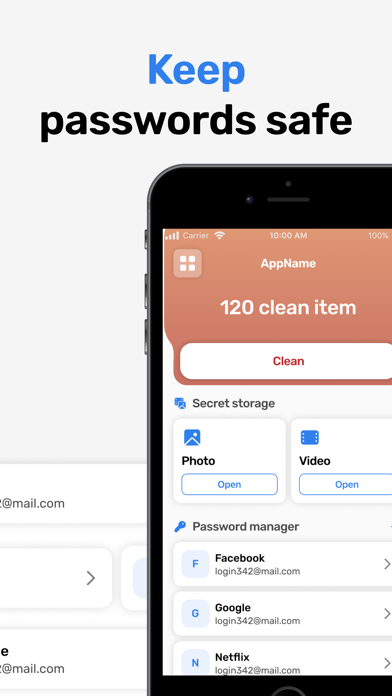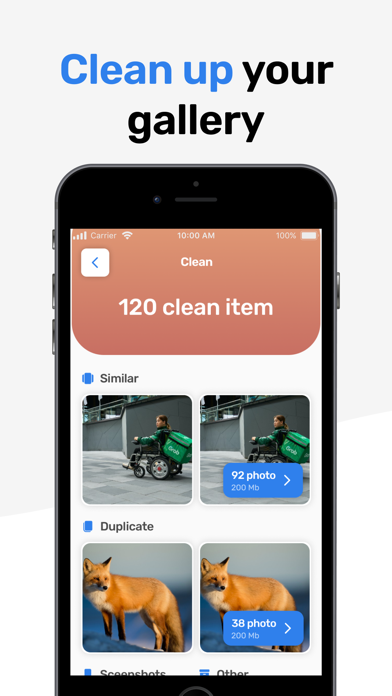How to Delete MySecrets. save (18.79 MB)
Published by PAKO.VIP GmbH on 2024-06-23We have made it super easy to delete MySecrets - Clean & Organize account and/or app.
Table of Contents:
Guide to Delete MySecrets - Clean & Organize 👇
Things to note before removing MySecrets:
- The developer of MySecrets is PAKO.VIP GmbH and all inquiries must go to them.
- Check the Terms of Services and/or Privacy policy of PAKO.VIP GmbH to know if they support self-serve account deletion:
- The GDPR gives EU and UK residents a "right to erasure" meaning that you can request app developers like PAKO.VIP GmbH to delete all your data it holds. PAKO.VIP GmbH must comply within 1 month.
- The CCPA lets American residents request that PAKO.VIP GmbH deletes your data or risk incurring a fine (upto $7,500 dollars).
↪️ Steps to delete MySecrets account:
1: Visit the MySecrets website directly Here →
2: Contact MySecrets Support/ Customer Service:
- Verified email
- Contact e-Mail: ask@mysecrets-app.com
- 23.53% Contact Match
- Developer: Homa
- E-Mail: support@homagames.com
- Website: Visit MySecrets Website
3: Check MySecrets's Terms/Privacy channels below for their data-deletion Email:
Deleting from Smartphone 📱
Delete on iPhone:
- On your homescreen, Tap and hold MySecrets - Clean & Organize until it starts shaking.
- Once it starts to shake, you'll see an X Mark at the top of the app icon.
- Click on that X to delete the MySecrets - Clean & Organize app.
Delete on Android:
- Open your GooglePlay app and goto the menu.
- Click "My Apps and Games" » then "Installed".
- Choose MySecrets - Clean & Organize, » then click "Uninstall".
Have a Problem with MySecrets - Clean & Organize? Report Issue
🎌 About MySecrets - Clean & Organize
1. These features are not merely conveniences; they are essential tools in the modern digital arsenal, empowering users to safeguard their privacy, maintain digital hygiene, and navigate the complexities of the digital landscape with ease.
2. Password Manager*: Tired of remembering multiple passwords? MySecrets' password manager feature allows you to securely store and manage all your passwords in one place.
3. Each feature serves a crucial purpose in empowering users to navigate the complexities of digital life with confidence and peace of mind.
4. In an increasingly digital world fraught with privacy concerns and scattered information, MySecrets emerges as a beacon of tranquility and order.
5. Cleaner: Keep your digital footprint tidy with MySecrets' built-in cleaner feature.
6. Secret Storage*: Safely store your confidential information, such as passwords, notes, and other sensitive data, within the app.
7. Easily remove unnecessary files, cookies, and browsing history to maintain your privacy and optimize your device's performance.
8. ** Subscription prices vary based on your location and currency, and are calculated using the App Store matrix.
9. Generate strong, unique passwords for each account and access them effortlessly whenever you need them.
10. With robust encryption and security measures, your secrets are kept secure and accessible only to you.