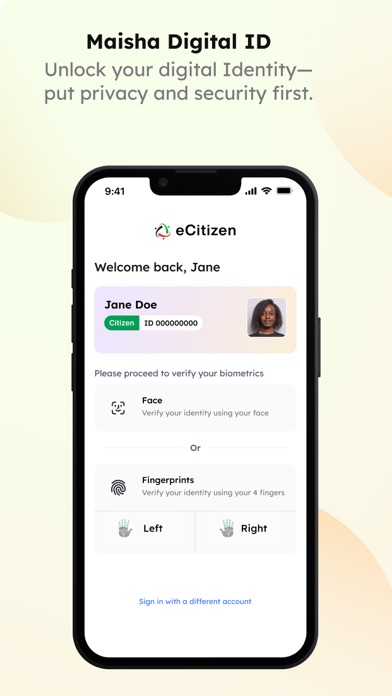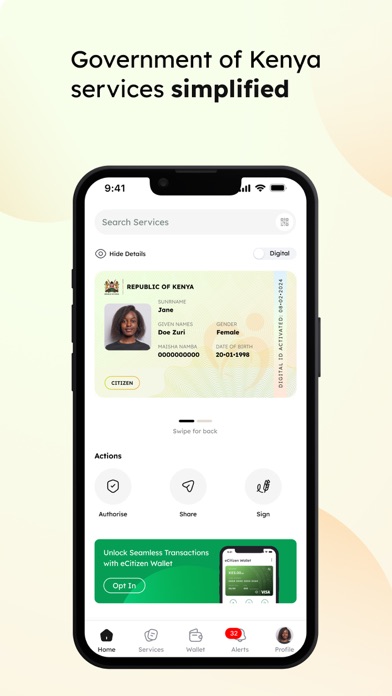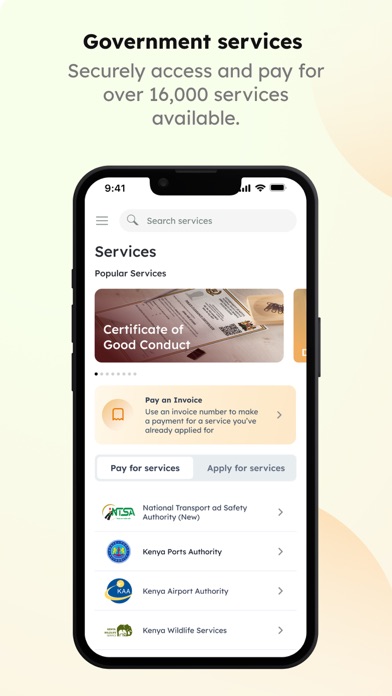How to Delete eCitizen Gava Mkononi. save (366.37 MB)
Published by Ecitizen on 2024-09-16We have made it super easy to delete eCitizen Gava Mkononi account and/or app.
Table of Contents:
Guide to Delete eCitizen Gava Mkononi 👇
Things to note before removing eCitizen Gava Mkononi:
- The developer of eCitizen Gava Mkononi is Ecitizen and all inquiries must go to them.
- The GDPR gives EU and UK residents a "right to erasure" meaning that you can request app developers like Ecitizen to delete all your data it holds. Ecitizen must comply within 1 month.
- The CCPA lets American residents request that Ecitizen deletes your data or risk incurring a fine (upto $7,500 dollars).
↪️ Steps to delete eCitizen Gava Mkononi account:
1: Visit the eCitizen Gava Mkononi website directly Here →
2: Contact eCitizen Gava Mkononi Support/ Customer Service:
Deleting from Smartphone 📱
Delete on iPhone:
- On your homescreen, Tap and hold eCitizen Gava Mkononi until it starts shaking.
- Once it starts to shake, you'll see an X Mark at the top of the app icon.
- Click on that X to delete the eCitizen Gava Mkononi app.
Delete on Android:
- Open your GooglePlay app and goto the menu.
- Click "My Apps and Games" » then "Installed".
- Choose eCitizen Gava Mkononi, » then click "Uninstall".
Have a Problem with eCitizen Gava Mkononi? Report Issue
🎌 About eCitizen Gava Mkononi
1. As governments around the world embrace digitalization, the concept of eCitizen is evolving to encompass a wide range of online services and interactions between citizens and government entities.
2. Through the eCitizen portal, users can access services from different government agencies such as the Directorate of Immigration and Registration of Persons, the National Transport and Safety Authority, the Ministry of Lands, among others.
3. eCitizen is an online platform that provides government services and information to citizens of Kenya.
4. It is a one-stop portal that allows individuals to access a wide range of government services and complete various transactions online.
5. eCitizen was launched by the Kenyan government in 2014 as part of its efforts to digitize public services and make them more accessible to citizens.
6. The platform aims to streamline service delivery, reduce bureaucracy, and enhance efficiency in the delivery of government services.
7. Some of the services available on eCitizen include applying for passports, driver's licenses, birth certificates, national identification cards (IDs), business registration, and filing tax returns.
8. eCitizen initiatives aim to enhance the quality of government services.
9. eCitizen has significantly simplified the process of accessing government services in Kenya.
10. Payments for services can be made online using various payment methods such as credit/debit cards, mobile money, or bank transfers.
11. The platform has been successful in promoting transparency and accountability in service delivery and has contributed to the digital transformation of the Kenyan government.
12. It has reduced the need for physical visits to government offices, saving time and effort for citizens.
13. Online platforms can offer personalized experiences, provide relevant information, and guide citizens through complex processes.
14. Improved service quality leads to greater citizen satisfaction and trust in government institutions.