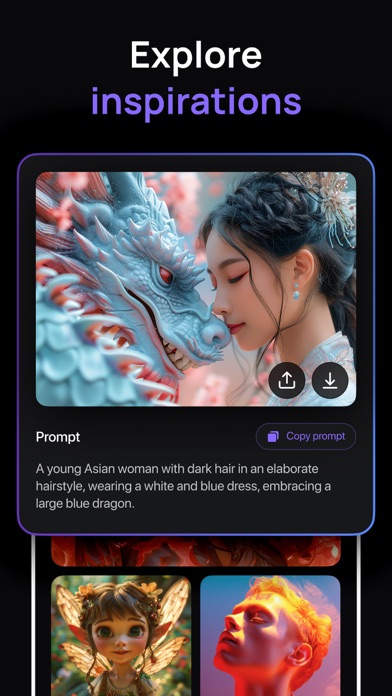How to Delete DeepArt. save (7.18 MB)
Published by Sergii Gavryliuk on 2024-11-01We have made it super easy to delete DeepArt - AI Art Generator account and/or app.
Table of Contents:
Guide to Delete DeepArt - AI Art Generator 👇
Things to note before removing DeepArt:
- The developer of DeepArt is Sergii Gavryliuk and all inquiries must go to them.
- Check the Terms of Services and/or Privacy policy of Sergii Gavryliuk to know if they support self-serve account deletion:
- The GDPR gives EU and UK residents a "right to erasure" meaning that you can request app developers like Sergii Gavryliuk to delete all your data it holds. Sergii Gavryliuk must comply within 1 month.
- The CCPA lets American residents request that Sergii Gavryliuk deletes your data or risk incurring a fine (upto $7,500 dollars).
-
Data Not Linked to You: The following data may be collected but it is not linked to your identity:
- Purchases
- Identifiers
↪️ Steps to delete DeepArt account:
1: Visit the DeepArt website directly Here →
2: Contact DeepArt Support/ Customer Service:
- Verified email
- Contact e-Mail: sergiigavryliuk1960@ukr.net
- 14.29% Contact Match
- Developer: Vyro AI
- E-Mail: support@imagine.art
- Website: Visit DeepArt Website
- Support channel
- Vist Terms/Privacy
3: Check DeepArt's Terms/Privacy channels below for their data-deletion Email:
Deleting from Smartphone 📱
Delete on iPhone:
- On your homescreen, Tap and hold DeepArt - AI Art Generator until it starts shaking.
- Once it starts to shake, you'll see an X Mark at the top of the app icon.
- Click on that X to delete the DeepArt - AI Art Generator app.
Delete on Android:
- Open your GooglePlay app and goto the menu.
- Click "My Apps and Games" » then "Installed".
- Choose DeepArt - AI Art Generator, » then click "Uninstall".
Have a Problem with DeepArt - AI Art Generator? Report Issue
🎌 About DeepArt - AI Art Generator
1. Deepart powered by Stable Diffusion is an application that harnesses advanced AI technology to generate art from text, offering users the ability to transform simple descriptions into stunning visual creations inspired by various art styles.
2. — Stable Diffusion AI Generator: DeepArt utilizes the advanced Stable Diffusion AI generator, providing unparalleled realism and depth to generated artworks.
3. — Generate Art from Text: With DeepArt, users can input text prompts and watch as the AI interprets and transforms them into intricate and visually captivating artworks.
4. — Explore New Horizons: Unlock the potential of AI in art with DeepArt's exploration of diverse themes, including horror, futuristic, steampunk, and gothic styles.
5. Explore the limitless possibilities of AI art creation with DeepArt! Unlock your creativity and transform your photos into captivating masterpieces effortlessly.
6. — AI Anime, Comic and Cartoon Generation: Dive into the world of anime, comic and cartoons with DeepArt's AI-driven rendering for artistic creations.
7. DeepArt uses neural networks to create unique and personalized artwork based on your inputs.
8. DeepArt can generate unique faces and designs for use in various applications.
9. If you have any questions, feedback, or inquiries regarding DeepArt, please reach out to our support team at sergiigavryliuk1960@ukr.net. We are here to assist you with any concerns or assistance you may need.
10. DeepArt is an advanced AI art generator powered by state-of-the-art deep learning algorithms.
11. DeepArt offers a diverse palette of creative options to suit every taste.
12. Your subscription will automatically renew unless you turn off the auto-renewal option at least 24 hours before the current period ends.
13. * If you wish to cancel your subscription at any time, you can easily do so through your Account Settings without incurring any cancellation fees.
14. — Various Art Styles: Explore a vast array of art styles, from classic paintings to modern digital art and everything in between.