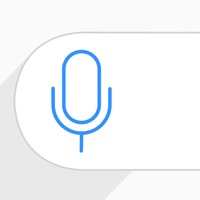How to Delete Listen AI. save (127.56 MB)
Published by Codespace Dijital Hizmetler Anonim Şirketi on 2024-09-24We have made it super easy to delete Listen AI: Text to Speech account and/or app.
Table of Contents:
Guide to Delete Listen AI: Text to Speech 👇
Things to note before removing Listen AI:
- The developer of Listen AI is Codespace Dijital Hizmetler Anonim Şirketi and all inquiries must go to them.
- Check the Terms of Services and/or Privacy policy of Codespace Dijital Hizmetler Anonim Şirketi to know if they support self-serve account deletion:
- The GDPR gives EU and UK residents a "right to erasure" meaning that you can request app developers like Codespace Dijital Hizmetler Anonim Şirketi to delete all your data it holds. Codespace Dijital Hizmetler Anonim Şirketi must comply within 1 month.
- The CCPA lets American residents request that Codespace Dijital Hizmetler Anonim Şirketi deletes your data or risk incurring a fine (upto $7,500 dollars).
-
Data Used to Track You: The following data may be used to track you across apps and websites owned by other companies:
- Usage Data
-
Data Not Linked to You: The following data may be collected but it is not linked to your identity:
- Identifiers
- Usage Data
- Diagnostics
↪️ Steps to delete Listen AI account:
1: Visit the Listen AI website directly Here →
2: Contact Listen AI Support/ Customer Service:
- 25.64% Contact Match
- Developer: Speechify - Text To Speech | Dyslexia Reading
- E-Mail: support@speechify.com
- Website: Visit Listen AI Website
- Support channel
- Vist Terms/Privacy
3: Check Listen AI's Terms/Privacy channels below for their data-deletion Email:
Deleting from Smartphone 📱
Delete on iPhone:
- On your homescreen, Tap and hold Listen AI: Text to Speech until it starts shaking.
- Once it starts to shake, you'll see an X Mark at the top of the app icon.
- Click on that X to delete the Listen AI: Text to Speech app.
Delete on Android:
- Open your GooglePlay app and goto the menu.
- Click "My Apps and Games" » then "Installed".
- Choose Listen AI: Text to Speech, » then click "Uninstall".
Have a Problem with Listen AI: Text to Speech? Report Issue
🎌 About Listen AI: Text to Speech
1. Listen AI transforms text into an engaging audio experience, making learning and information access more accessible than ever before.
2. Listen AI seamlessly converts text from documents and web pages into spoken content.
3. Listen AI isn't just a text-to-speech tool, it's your effortless companion for a world of information, narrated at your pace.
4. Highlight a passage on a website, a section in a PDF, or an entire document, and Listen AI will bring it to life with its captivating narration.
5. Listen to articles, web pages, and PDFs while you exercise, commute, cook, or complete chores.
6. Accessibility Champion: Listen AI is a game-changer for those with visual impairments or learning disabilities.
7. Listen AI lets you learn and stay informed while you conquer your to-do list.
8. Choose from a range of accents and personalities to find the perfect narrator for any content, be it a casual blog post or a formal report.
9. Unmatched Vocal Majesty: Immerse yourself in a variety of crystal-clear, expressive voices that blur the line between human and machine.
10. Listen AI: It's not just reading, it's experiencing.
11. Adjust the speaking rate to match your comprehension speed, or fine-tune the volume for optimal comfort.
12. Reading lengthy documents or educational materials can be a challenge.
13. Customization at Your Fingertips: Tailor your listening experience to your preferences.
14. Multitasking Masterclass: Free up your eyes and ears for other activities.