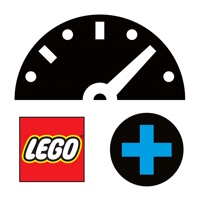How to Delete Remote Control. save (92.15 MB)
Published by Ngo Thi Thom on 2024-10-19We have made it super easy to delete Remote Control - All TV account and/or app.
Table of Contents:
Guide to Delete Remote Control - All TV 👇
Things to note before removing Remote Control:
- The developer of Remote Control is Ngo Thi Thom and all inquiries must go to them.
- The GDPR gives EU and UK residents a "right to erasure" meaning that you can request app developers like Ngo Thi Thom to delete all your data it holds. Ngo Thi Thom must comply within 1 month.
- The CCPA lets American residents request that Ngo Thi Thom deletes your data or risk incurring a fine (upto $7,500 dollars).
↪️ Steps to delete Remote Control account:
1: Visit the Remote Control website directly Here →
2: Contact Remote Control Support/ Customer Service:
Deleting from Smartphone 📱
Delete on iPhone:
- On your homescreen, Tap and hold Remote Control - All TV until it starts shaking.
- Once it starts to shake, you'll see an X Mark at the top of the app icon.
- Click on that X to delete the Remote Control - All TV app.
Delete on Android:
- Open your GooglePlay app and goto the menu.
- Click "My Apps and Games" » then "Installed".
- Choose Remote Control - All TV, » then click "Uninstall".
Have a Problem with Remote Control - All TV? Report Issue
🎌 About Remote Control - All TV
1. Welcome to TV Remote Control, the smart TV controller app that puts you in charge of your entertainment experience.
2. Use Your Phone as a TV Remote: Say goodbye to separate remotes! Control your TV directly from your phone.
3. Customizable Themes: Personalize your TV Remote Control experience.
4. Channel Surfing Made Easy: Change channels without reaching for the physical remote.
5. Pairing: Open the app, tap the icon, and follow the on-screen instructions to pair your phone with the television.
6. Smart Search: Find your favorite shows, movies, and sports events using our intuitive search feature.
7. Smart Living: Control your TV without leaving the comfort of your couch.
8. Your phone becomes the ultimate remote.
9. Whether you’re relaxing on the couch or hosting a movie night, our app simplifies TV navigation and enhances your viewing pleasure.
10. No matter which brand you own, TV Remote Control has you in control.
11. Wi-Fi Connection: Ensure your phone and TV are on the same Wi-Fi network.
12. Volume Mastery: Adjust the volume directly from your phone.
13. Whether it’s a thrilling movie or a soothing music channel, fine-tune the sound effortlessly.
14. Choose from a variety of themes to match your style—whether it’s sleek and minimalistic or vibrant and playful.