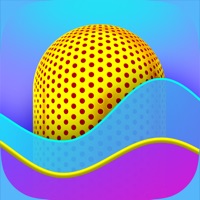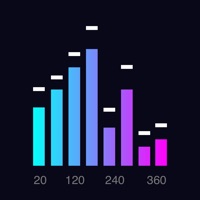How to Delete Music Max AI. save (40.11 MB)
Published by JammAround Inc on 2024-07-16We have made it super easy to delete Music Max AI - Song Analyzer account and/or app.
Table of Contents:
Guide to Delete Music Max AI - Song Analyzer 👇
Things to note before removing Music Max AI:
- The developer of Music Max AI is JammAround Inc and all inquiries must go to them.
- Check the Terms of Services and/or Privacy policy of JammAround Inc to know if they support self-serve account deletion:
- The GDPR gives EU and UK residents a "right to erasure" meaning that you can request app developers like JammAround Inc to delete all your data it holds. JammAround Inc must comply within 1 month.
- The CCPA lets American residents request that JammAround Inc deletes your data or risk incurring a fine (upto $7,500 dollars).
-
Data Not Linked to You: The following data may be collected but it is not linked to your identity:
- Purchases
- Financial Info
- Contact Info
- User Content
- Identifiers
- Usage Data
- Diagnostics
↪️ Steps to delete Music Max AI account:
1: Visit the Music Max AI website directly Here →
2: Contact Music Max AI Support/ Customer Service:
- 22.22% Contact Match
- Developer: Moises Systems
- E-Mail: playstore@moises.ai
- Website: Visit Music Max AI Website
- Support channel
- Vist Terms/Privacy
3: Check Music Max AI's Terms/Privacy channels below for their data-deletion Email:
Deleting from Smartphone 📱
Delete on iPhone:
- On your homescreen, Tap and hold Music Max AI - Song Analyzer until it starts shaking.
- Once it starts to shake, you'll see an X Mark at the top of the app icon.
- Click on that X to delete the Music Max AI - Song Analyzer app.
Delete on Android:
- Open your GooglePlay app and goto the menu.
- Click "My Apps and Games" » then "Installed".
- Choose Music Max AI - Song Analyzer, » then click "Uninstall".
Have a Problem with Music Max AI - Song Analyzer? Report Issue
🎌 About Music Max AI - Song Analyzer
1. Our ai song detector uses ai to analyze music and provides you with feedback and an ai music tutor to chat with about music ideas, ways to learn about your audience, song marketing strategies and other key insights! Have you ever wanted to check your music before sending it to DistroKid or United Masters for music distribution or before finalizing your version in ProTools? With Music Max, you can get detailed analysis on key aspects of your tracks, including mood, BPM, energy, vocal presence, key, genre, and quality.
2. Designed for artists, producers, and music enthusiasts, Music Max offers a suite of advanced features to help users identify their music and get the song stats needed to take their tracks to the next level.
3. - Virality Score: Figure out how to make trending music with our viral song scoring system.
4. Level up your music with Music Max, the ultimate AI song analyzer and music tutor.
5. Download now and start making better music today!- Flexible Plans: Choose from various subscription plans or pay per scan.
6. Our AI-driven insights help you refine your music, ensuring it's ready for release.
7. - AI Music Analysis: Instantly analyze your songs with our cutting-edge music recognition AI.
8. Upload songs and max your music’s full potential with Music Max.
9. Join thousands of users who trust Music Max to elevate their music.
10. Get detailed song insights on mood, BPM , energy, vocal presence, key , genre , and overall quality.
11. - Annual Plan: $13.99/month for unlimited scans per month and unlimited MaxChat features.
12. - Monthly Plan: $19.99/month for unlimited scans and unlimited MaxChat features.
13. Fine-tune your tracks to match the traits of viral songs.
14. - Advanced AI Technology: Leveraging the latest in AI to give you precise, actionable insights.