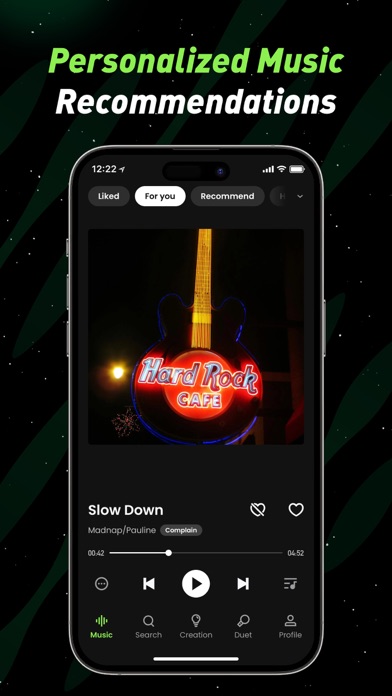How to Delete TickTone- Stream Music Offline. save (127.54 MB)
Published by HAPPY AI INC. on 2024-11-14We have made it super easy to delete TickTone- Stream Music Offline account and/or app.
Table of Contents:
Guide to Delete TickTone- Stream Music Offline 👇
Things to note before removing TickTone- Stream Music Offline:
- The developer of TickTone- Stream Music Offline is HAPPY AI INC. and all inquiries must go to them.
- Check the Terms of Services and/or Privacy policy of HAPPY AI INC. to know if they support self-serve subscription cancellation:
- The GDPR gives EU and UK residents a "right to erasure" meaning that you can request app developers like HAPPY AI INC. to delete all your data it holds. HAPPY AI INC. must comply within 1 month.
- The CCPA lets American residents request that HAPPY AI INC. deletes your data or risk incurring a fine (upto $7,500 dollars).
-
Data Used to Track You: The following data may be used to track you across apps and websites owned by other companies:
- Identifiers
-
Data Linked to You: The following data may be collected and linked to your identity:
- User Content
- Search History
- Identifiers
- Usage Data
- Diagnostics
-
Data Not Linked to You: The following data may be collected but it is not linked to your identity:
- Contact Info
↪️ Steps to delete TickTone- Stream Music Offline account:
1: Visit the TickTone- Stream Music Offline website directly Here →
2: Contact TickTone- Stream Music Offline Support/ Customer Service:
Deleting from Smartphone 📱
Delete on iPhone:
- On your homescreen, Tap and hold TickTone- Stream Music Offline until it starts shaking.
- Once it starts to shake, you'll see an X Mark at the top of the app icon.
- Click on that X to delete the TickTone- Stream Music Offline app.
Delete on Android:
- Open your GooglePlay app and goto the menu.
- Click "My Apps and Games" » then "Installed".
- Choose TickTone- Stream Music Offline, » then click "Uninstall".
Have a Problem with TickTone- Stream Music Offline? Report Issue
🎌 About TickTone- Stream Music Offline
1. This is correct! With TickTone, you can replace the original song with your favorite singer or your own voice, creating some unprecedented songs.
2. TickTone, Enjoy free downloading and unlimited streaming, expertly curated playlists, and play music offline without using your data.
3. Offline Listening: Download entire songs and albums for offline playback, allowing you to enjoy your music anytime, anywhere without needing Wi-Fi.
4. Unlimited Music Streaming: Access an endless library of full tracks and mixtapes, featuring the latest hits and trending songs.
5. Local File Integration: Seamlessly play your personal music files, including MP3s, WAV, M4A, AAC, and more.
6. The groundbreaking Al music platform brings you an unprecedented cover experience.
7. On-Demand Personalization: Effortlessly search, browse, and shuffle through your music collection as you wish.
8. Get ready to unleash your boundless creativity and amaze the world with your unique inspiration.
9. Everything can be backgrounded—listen without interruption while using other apps on your phone.
10. Voice replacement: TickTone's Al technology can replace the original vocals in any song with the selected vocals with just one click, preserving the original melody and rhythm, achieving a natural and harmonious fusion of vocals and accompaniment.
11. Create your AI singer: Provide your voice for 30 seconds, and in just 10 minutes, you can get your AI singer! You can cover any song with your AI singer.
12. Extensive Voice Library: We provide a large number of singers and voices.
13. Imagine hearing contemporary pop stars sing your favorite classic old songs, or cartoon characters sing your favorite rock music.