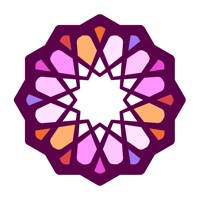Cancel Resize Video Subscription
Published by Le Giang Nam on 2025-07-08Uncover the ways Le Giang Nam (the company) bills you and cancel your Resize Video subscription.
🚨 Guide to Canceling Resize Video 👇
Note before cancelling:
- The developer of Resize Video is Le Giang Nam and all inquiries go to them.
- Always cancel subscription 24 hours before it ends.
🌐 Cancel directly via Resize Video
- Mail Resize Video requesting that they cancel your account:
- Login to your Resize Video account.
- In the menu section, look for any of these: "Billing", "Subscription", "Payment", "Manage account", "Settings".
- Click the link, then follow the prompts to cancel your subscription.
End Resize Video subscription on iPhone/iPad:
- Goto Settings » ~Your name~ » "Subscriptions".
- Click Resize Video (subscription) » Cancel
Cancel subscription on Android:
- Goto Google PlayStore » Menu » "Subscriptions"
- Click on Resize Video
- Click "Cancel Subscription".
💳 Cancel Resize Video on Paypal:
- Goto Paypal.com .
- Click "Settings" » "Payments" » "Manage Automatic Payments" (in Automatic Payments dashboard).
- You'll see a list of merchants you've subscribed to.
- Click on "Resize Video" or "Le Giang Nam" to cancel.
Have a Problem with Resize Video? Report Issue
About Resize Video?
1. - Social Media Video Size Preset: Instantly resize videos for popular social media platforms.
2. With a variety of powerful features, Resize Video ensures your videos are perfectly tailored for any social platform, allowing you to create stunning visuals that stand out.
3. Resize Video also offers an Edit Background feature, giving you the flexibility to enhance the aesthetics of your videos.
4. Additionally, the Percentage Resize option lets you adjust the size of your videos by a specific percentage, offering precise control over the final output.
5. - Percentage Resize: Adjust your video size by specific percentages for exact control.