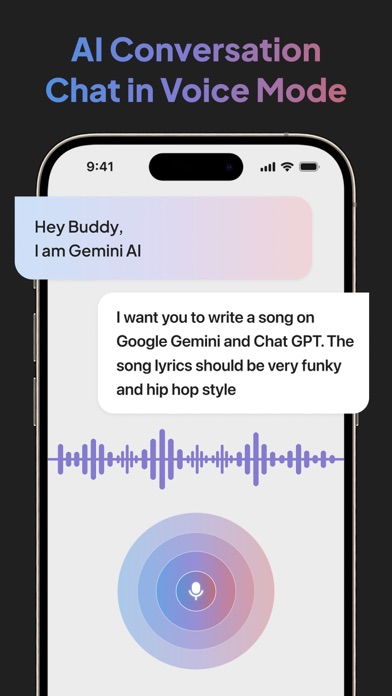How to Delete Gem AI. save (84.08 MB)
Published by Amritpal Singh on 2024-06-28We have made it super easy to delete Gem AI: Ask AI Chat Anything account and/or app.
Table of Contents:
Guide to Delete Gem AI: Ask AI Chat Anything 👇
Things to note before removing Gem AI:
- The developer of Gem AI is Amritpal Singh and all inquiries must go to them.
- Check the Terms of Services and/or Privacy policy of Amritpal Singh to know if they support self-serve account deletion:
- The GDPR gives EU and UK residents a "right to erasure" meaning that you can request app developers like Amritpal Singh to delete all your data it holds. Amritpal Singh must comply within 1 month.
- The CCPA lets American residents request that Amritpal Singh deletes your data or risk incurring a fine (upto $7,500 dollars).
-
Data Not Linked to You: The following data may be collected but it is not linked to your identity:
- Identifiers
- Diagnostics
↪️ Steps to delete Gem AI account:
1: Visit the Gem AI website directly Here →
2: Contact Gem AI Support/ Customer Service:
- 42.11% Contact Match
- Developer: Google LLC
- E-Mail: apps-help@google.com
- Website: Visit Gem AI Website
- 85.71% Contact Match
- Developer: Jetkite
- E-Mail: support@jetkite.com
- Website: Visit Jetkite Website
- Support channel
- Vist Terms/Privacy
3: Check Gem AI's Terms/Privacy channels below for their data-deletion Email:
Deleting from Smartphone 📱
Delete on iPhone:
- On your homescreen, Tap and hold Gem AI: Ask AI Chat Anything until it starts shaking.
- Once it starts to shake, you'll see an X Mark at the top of the app icon.
- Click on that X to delete the Gem AI: Ask AI Chat Anything app.
Delete on Android:
- Open your GooglePlay app and goto the menu.
- Click "My Apps and Games" » then "Installed".
- Choose Gem AI: Ask AI Chat Anything, » then click "Uninstall".
Have a Problem with Gem AI: Ask AI Chat Anything? Report Issue
🎌 About Gem AI: Ask AI Chat Anything
1. Welcome to Gem AI, your powerful personal assistant powered by Google Gemini AI! Whether you're crafting sales copy, preparing a speech, solving math problems, or just looking for a reliable chat companion, Gem AI is here to help.
2. One should leverage our AI to generate creative content, rewrite text for improved engagement and even correct grammar and spelling errors.
3. AI Writing Assistant: Gem AI can assist you with any writing project, from emails and essays to poems and social media posts.
4. Social Media Post Creator: Generate eye-catching posts for Facebook, Instagram, LinkedIn, and more.
5. Resume and Cover Letter Builder: Create professional resumes and cover letters that highlight your skills and achievements, presenting you in the best light possible.
6. Gem AI offers human-like responses, making interactions enjoyable and informative.
7. Our advanced AI offers human-like interactions, ensuring you get the assistance you need across various tasks.
8. Create book covers, social media posts and more with ease.
9. AI Music and Story Generator: Compose music in various genres or create illustrated stories for children and adults.
10. Paste the URL, and Gem AI will summarize, rewrite, or translate the video's content for you.
11. Speak instead of typing, and listen to responses, making interactions seamless and convenient.
12. Gem AI also answers questions about the content, making document analysis a breeze.
13. Generate text on the go and craft perfect responses effortlessly.
14. Document Master: You can summarize, rewrite, and translate documents effortlessly.