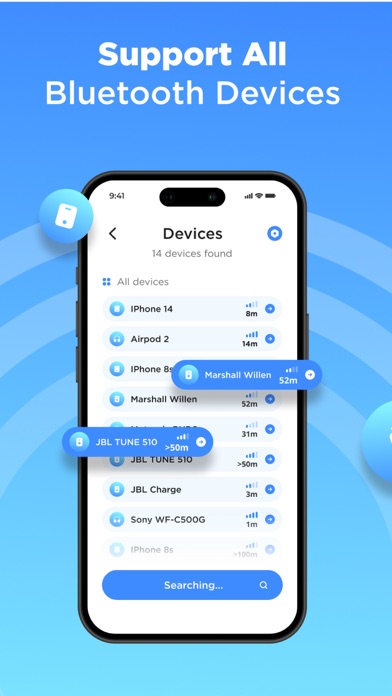How to Delete Air Finder. save (6.63 MB)
Published by Gilles Jacques on 2024-06-13We have made it super easy to delete Air Finder: Device Locator App account and/or app.
Table of Contents:
Guide to Delete Air Finder: Device Locator App 👇
Things to note before removing Air Finder:
- The developer of Air Finder is Gilles Jacques and all inquiries must go to them.
- Check the Terms of Services and/or Privacy policy of Gilles Jacques to know if they support self-serve account deletion:
- The GDPR gives EU and UK residents a "right to erasure" meaning that you can request app developers like Gilles Jacques to delete all your data it holds. Gilles Jacques must comply within 1 month.
- The CCPA lets American residents request that Gilles Jacques deletes your data or risk incurring a fine (upto $7,500 dollars).
-
Data Not Collected: The developer does not collect any data from this app.
↪️ Steps to delete Air Finder account:
1: Visit the Air Finder website directly Here →
2: Contact Air Finder Support/ Customer Service:
- 41.67% Contact Match
- Developer: Apple
- E-Mail: support@apple.com
- Website: Visit Air Finder Website
- Support channel
- Vist Terms/Privacy
3: Check Air Finder's Terms/Privacy channels below for their data-deletion Email:
Deleting from Smartphone 📱
Delete on iPhone:
- On your homescreen, Tap and hold Air Finder: Device Locator App until it starts shaking.
- Once it starts to shake, you'll see an X Mark at the top of the app icon.
- Click on that X to delete the Air Finder: Device Locator App app.
Delete on Android:
- Open your GooglePlay app and goto the menu.
- Click "My Apps and Games" » then "Installed".
- Choose Air Finder: Device Locator App, » then click "Uninstall".
Have a Problem with Air Finder: Device Locator App? Report Issue
🎌 About Air Finder: Device Locator App
1. Similar to an AirTag, it helps save money that would otherwise be spent on replacing a lost device, proving beneficial in situations where you or a family member cannot locate a device.
2. Our application streamlines the process of finding lost Bluetooth-enabled gadgets such as AirPods, iPhones, Apple Watches.
3. - Map Locator: Indicates the device's last known location on a map, along with the time it was last detected.
4. - Device Locator: Utilizes a detection radar to identify nearby devices.
5. • Account charged for renewal within 24 hours before the current period concludes.
6. - Sound Activation: Quickly finds lost devices by triggering an audible alert.
7. • Payment deducted from your Apple ID account upon purchase confirmation.
8. • Subscription automatically renews unless canceled at least 24 hours before the current period ends.
9. • Manage and cancel subscriptions in your account settings on the App Store after purchase.
10. - Earbud Finder: Easily locates missing AirPods headphones.
11. This feature is applicable to AirPods.
12. The search area can be expanded by moving around.