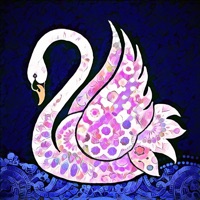How to Delete AR Draw Sketching. save (75.71 MB)
Published by CEM SOFTWARE LTD on 2024-07-04We have made it super easy to delete AR Draw Sketching: Trace Paint account and/or app.
Table of Contents:
Guide to Delete AR Draw Sketching: Trace Paint 👇
Things to note before removing AR Draw Sketching:
- The developer of AR Draw Sketching is CEM SOFTWARE LTD and all inquiries must go to them.
- Check the Terms of Services and/or Privacy policy of CEM SOFTWARE LTD to know if they support self-serve account deletion:
- The GDPR gives EU and UK residents a "right to erasure" meaning that you can request app developers like CEM SOFTWARE LTD to delete all your data it holds. CEM SOFTWARE LTD must comply within 1 month.
- The CCPA lets American residents request that CEM SOFTWARE LTD deletes your data or risk incurring a fine (upto $7,500 dollars).
-
Data Used to Track You: The following data may be used to track you across apps and websites owned by other companies:
- Identifiers
-
Data Not Linked to You: The following data may be collected but it is not linked to your identity:
- Identifiers
↪️ Steps to delete AR Draw Sketching account:
1: Visit the AR Draw Sketching website directly Here →
2: Contact AR Draw Sketching Support/ Customer Service:
- 74.07% Contact Match
- Developer: AR Drawing
- E-Mail: arpainterapp@gmail.com
- Website: Visit AR Draw Sketching Website
- 74.07% Contact Match
- Developer: ABI Games Studio
- E-Mail: appvillage.publishing@gmail.com
- Website: Visit ABI Games Studio Website
- Support channel
- Vist Terms/Privacy
3: Check AR Draw Sketching's Terms/Privacy channels below for their data-deletion Email:
Deleting from Smartphone 📱
Delete on iPhone:
- On your homescreen, Tap and hold AR Draw Sketching: Trace Paint until it starts shaking.
- Once it starts to shake, you'll see an X Mark at the top of the app icon.
- Click on that X to delete the AR Draw Sketching: Trace Paint app.
Delete on Android:
- Open your GooglePlay app and goto the menu.
- Click "My Apps and Games" » then "Installed".
- Choose AR Draw Sketching: Trace Paint, » then click "Uninstall".
Have a Problem with AR Draw Sketching: Trace Paint? Report Issue
🎌 About AR Draw Sketching: Trace Paint
1. Unleash your inner artist with AR Draw Sketching: Trace Paint – where art meets augmented reality (AR)! This revolutionary app transforms your phone into a powerful drawing tool, allowing you to sketch, paint, and color stunning artworks directly onto paper.
2. - AR Draw Sketching: Trace Paint is perfect for everyone, from beginners to professional artists, kids, and parents.
3. - Upload & draw your own art: Express your creativity by uploading your own artwork and turning it into AR tracing templates.
4. Simply position your phone and start tracing the projected lines onto your paper.
5. - Trace AR templates: Choose from a vast library of templates, including Anime, Tattoos, Cars, and unique designs.
6. - Learn to Draw: Master drawing techniques with step-by-step tutorials for various skill levels and subjects.
7. - Record your creative process: Capture time-lapse videos of your drawing journey to share with friends and the art community.
8. - Advanced features: Edit photos, adjust opacity, and toggle the flashlight for an optimized drawing experience.
9. - Dot to Dot: Connect the dots and watch your artwork come to life! Perfect for beginners and kids.
10. No matter your skill level, this app will help you improve your drawing abilities and discover the joy of creation.
11. Select your favorite template from the library or upload your own artwork.
12. Place your phone in a stable position (e.g., using a cup or stand).
13. Start tracing the projected lines onto your paper with our AR technology.
14. • You can subscribe to all features within AR Draw for unlimited access.