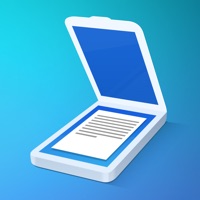How to Delete Fax from Phone. save (17.07 MB)
Published by StorageSolutions on 2024-07-18We have made it super easy to delete Fax from Phone: Scan & Send account and/or app.
Table of Contents:
Guide to Delete Fax from Phone: Scan & Send 👇
Things to note before removing Fax from Phone:
- The developer of Fax from Phone is StorageSolutions and all inquiries must go to them.
- Check the Terms of Services and/or Privacy policy of StorageSolutions to know if they support self-serve account deletion:
- The GDPR gives EU and UK residents a "right to erasure" meaning that you can request app developers like StorageSolutions to delete all your data it holds. StorageSolutions must comply within 1 month.
- The CCPA lets American residents request that StorageSolutions deletes your data or risk incurring a fine (upto $7,500 dollars).
-
Data Used to Track You: The following data may be used to track you across apps and websites owned by other companies:
- Identifiers
-
Data Linked to You: The following data may be collected and linked to your identity:
- Identifiers
-
Data Not Linked to You: The following data may be collected but it is not linked to your identity:
- Identifiers
- Diagnostics
↪️ Steps to delete Fax from Phone account:
1: Visit the Fax from Phone website directly Here →
2: Contact Fax from Phone Support/ Customer Service:
- 27.27% Contact Match
- Developer: Cool Mobile Solution
- E-Mail: easyfax@coolmobilesolution.com
- Website: Visit Fax from Phone Website
- Support channel
- Vist Terms/Privacy
3: Check Fax from Phone's Terms/Privacy channels below for their data-deletion Email:
Deleting from Smartphone 📱
Delete on iPhone:
- On your homescreen, Tap and hold Fax from Phone: Scan & Send until it starts shaking.
- Once it starts to shake, you'll see an X Mark at the top of the app icon.
- Click on that X to delete the Fax from Phone: Scan & Send app.
Delete on Android:
- Open your GooglePlay app and goto the menu.
- Click "My Apps and Games" » then "Installed".
- Choose Fax from Phone: Scan & Send, » then click "Uninstall".
Have a Problem with Fax from Phone: Scan & Send? Report Issue
🎌 About Fax from Phone: Scan & Send
1. By opting to send faxes from your iPhone, you’re also contributing to an eco-friendly approach to business communication, reducing paper waste and energy consumption.
2. ► Flexibility and Mobility: Turn your iPhone into a powerful fax machine, allowing you to send faxes on the go.
3. ► 24/7 Faxing: Send faxes from your iPhone whenever needed, without any time constraints.
4. ► Effortless Faxing: With just a few taps, send faxes to any number worldwide from your iPhone.
5. Embrace the future of faxing with Fax App, a revolutionary application that leverages advanced Internet Protocol (IP) technology to enable seamless faxing over the internet directly from your iPhone.
6. Ready to transform your faxing experience? Download Fax App now and join the revolution of convenient, fast, and secure faxing from your iPhone.
7. Say goodbye to bulky fax machines and landlines; Fax App offers a streamlined, convenient solution for sending faxes anytime, anywhere, right from your mobile device.
8. In a fast-paced world where secure and efficient communication is paramount, the traditional fax machine remains a cornerstone for many professionals handling sensitive documents.
9. Fax App makes sending faxes from your iPhone incredibly easy.
10. With Fax App, your iPhone transforms into a versatile, powerful fax machine, redefining how you think about fax communication in the digital era.
11. ► Unmatched Security: Trust Fax App to keep your faxes secure and accessible whenever you need them.
12. ► Proof of Fax Delivery: Receive a confirmation for every fax you send, ensuring peace of mind and accountability.
13. ► Comprehensive Fax History: Keep track of every fax you send, ensuring you stay organized.
14. ► Swift Document Scanning: Utilize the app’s scanner to quickly capture and edit documents before sending.