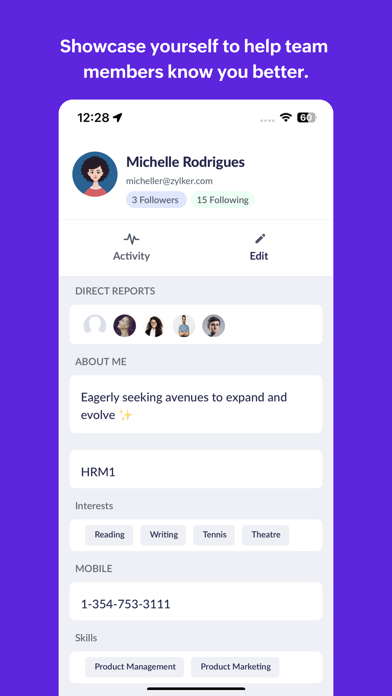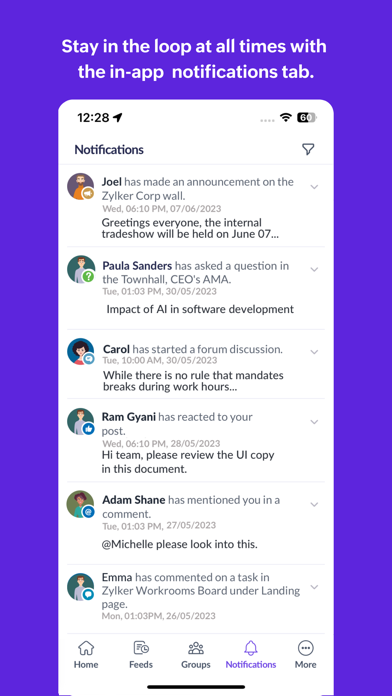How to Delete Zoho Connect. save (93.60 MB)
Published by Zoho Corporation on 2024-10-26We have made it super easy to delete Zoho Connect account and/or app.
Table of Contents:
Guide to Delete Zoho Connect 👇
Things to note before removing Zoho Connect:
- The developer of Zoho Connect is Zoho Corporation and all inquiries must go to them.
- Check the Terms of Services and/or Privacy policy of Zoho Corporation to know if they support self-serve subscription cancellation:
- The GDPR gives EU and UK residents a "right to erasure" meaning that you can request app developers like Zoho Corporation to delete all your data it holds. Zoho Corporation must comply within 1 month.
- The CCPA lets American residents request that Zoho Corporation deletes your data or risk incurring a fine (upto $7,500 dollars).
-
Data Linked to You: The following data may be collected and linked to your identity:
- Contact Info
- Contacts
- User Content
- Identifiers
-
Data Not Linked to You: The following data may be collected but it is not linked to your identity:
- Usage Data
- Diagnostics
↪️ Steps to delete Zoho Connect account:
1: Visit the Zoho Connect website directly Here →
2: Contact Zoho Connect Support/ Customer Service:
- 100% Contact Match
- Developer: Zoho Corporation
- E-Mail: support-android@zohoconnect.com
- Website: Visit Zoho Connect Website
- 53.85% Contact Match
- Developer: Zoho Corporation
- E-Mail: support-android@zohopulse.com
- Website: Visit Zoho Corporation Website
- Support channel
- Vist Terms/Privacy
Deleting from Smartphone 📱
Delete on iPhone:
- On your homescreen, Tap and hold Zoho Connect until it starts shaking.
- Once it starts to shake, you'll see an X Mark at the top of the app icon.
- Click on that X to delete the Zoho Connect app.
Delete on Android:
- Open your GooglePlay app and goto the menu.
- Click "My Apps and Games" » then "Installed".
- Choose Zoho Connect, » then click "Uninstall".
Have a Problem with Zoho Connect? Report Issue
🎌 About Zoho Connect
1. For work that involves your entire team, or to maintain your personal to-do list, create a board—a simple tool to help your organize work.
2. Start conversations with co-workers, @mention users or groups, like, comment, share, and follow posts, or start a poll and get to know what your team thinks.
3. From your personal appointments, to team meetings, to the office ping-pong tournament, create events in our calendar and invite your team.
4. Organize teams into groups, discuss and share ideas in real-time, and work together.
5. Use Channels to create a team chat and pool perspectives to decide the line of action faster.
6. Manuals are designed to help you build a searchable knowledge base that your team can draw from when needed.
7. To make team work more pleasant, we've changed a few things about our app.
8. You can create groups based on departments, projects, or to discuss common topics.
9. An old post you vaguely remember, or a forum discussion—easily retrieve anything you need by using our advanced search options.
10. Divide your work plan into sections, and add or assign tasks under each section.
11. Access your workplace forum discussions, and share your thoughts on them.
12. Follow categories or posts that pique your interest and stay current on the discussions they generate.
13. Using our app, you can access all your Manuals and start conversations around them.
14. With real-time notifications from Zoho Connect, you will never miss anything important at your workplace.