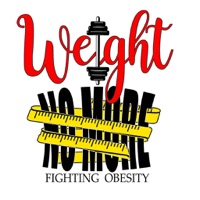How to Delete Formula - weight loss diet app. save (125.14 MB)
Published by FJOR NUTRITION, INC. on 2024-12-18We have made it super easy to delete Formula - weight loss diet app account and/or app.
Table of Contents:
Guide to Delete Formula - weight loss diet app 👇
Things to note before removing Formula - weight loss diet app:
- The developer of Formula - weight loss diet app is FJOR NUTRITION, INC. and all inquiries must go to them.
- Check the Terms of Services and/or Privacy policy of FJOR NUTRITION, INC. to know if they support self-serve subscription cancellation:
- The GDPR gives EU and UK residents a "right to erasure" meaning that you can request app developers like FJOR NUTRITION, INC. to delete all your data it holds. FJOR NUTRITION, INC. must comply within 1 month.
- The CCPA lets American residents request that FJOR NUTRITION, INC. deletes your data or risk incurring a fine (upto $7,500 dollars).
-
Data Used to Track You: The following data may be used to track you across apps and websites owned by other companies:
- Identifiers
- Usage Data
-
Data Linked to You: The following data may be collected and linked to your identity:
- Health & Fitness
- Contact Info
- User Content
- Identifiers
- Usage Data
-
Data Not Linked to You: The following data may be collected but it is not linked to your identity:
- Diagnostics
↪️ Steps to delete Formula - weight loss diet app account:
1: Visit the Formula - weight loss diet app website directly Here →
2: Contact Formula - weight loss diet app Support/ Customer Service:
Deleting from Smartphone 📱
Delete on iPhone:
- On your homescreen, Tap and hold Formula - weight loss diet app until it starts shaking.
- Once it starts to shake, you'll see an X Mark at the top of the app icon.
- Click on that X to delete the Formula - weight loss diet app app.
Delete on Android:
- Open your GooglePlay app and goto the menu.
- Click "My Apps and Games" » then "Installed".
- Choose Formula - weight loss diet app, » then click "Uninstall".
Have a Problem with Formula - weight loss diet app? Report Issue
🎌 About Formula - weight loss diet app
1. Discover hundreds of meat-based and Mediterranean-inspired recipes, diet tips, and expert guidance right at your fingertips! Tracking your meals has never been easier – simply type the name, scan the barcode, or use our voice recognition technology.
2. • Automatic Nutrient Calculator: Input your details, and our app will track your macros (protein, fat, and carbs) to ensure you stay on track with your diet plan.
3. The upgrade to Premium gives you access to voice input, free typing input, barcode scanning, live support, full recipe and insights library, and much more.
4. Formula App integrates data from the Health app (HealthKit) to provide personalized content, including a step counter, water tracker, sleep, and weight loss tracker.
5. Whether you’re tracking protein and fat for the Carnivore diet or balancing macros for the Mediterranean diet, our app provides a personalized nutrient calculator that tracks everything automatically.
6. • Nutrition Tracker: Monitor essential nutrients to optimize your health and avoid common pitfalls for each diet.
7. • Apple Health Integration: Seamlessly track your water intake, steps, sleep, and weight loss progress.
8. • Weight Loss Tracker: Stay accountable with progress photos and detailed tracking as you reach your goals.
9. Unlock the full potential of the carnivore and Mediterranean diets with our comprehensive app, designed to be your personal coach and nutrition tracker.
10. Any unused portion of a free trial period, if offered, will be forfeited when the user purchases a subscription to that publication, where applicable.
11. • Extensive Recipe Library: Explore a wide range of recipes – from Carnivore-friendly classics to Mediterranean-inspired dishes – or create your own in our recipe keeper.
12. • Expert Support: Get live assistance from professional diet coaches.
13. Should you choose to upgrade to a Premium Membership, payment will be charged to your iTunes account at confirmation of purchase.
14. We would highly appreciate it if you share your app experience with friends and diet buddies! Thank you very much in advance.