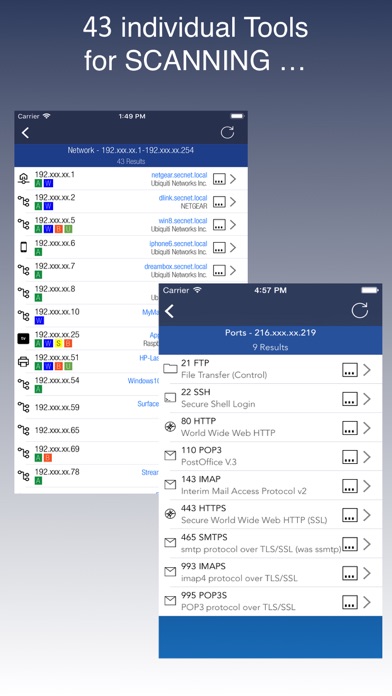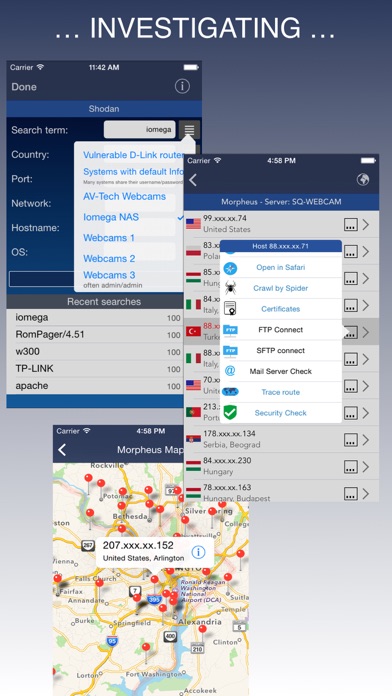How to Delete Network Toolbox Net security. save (137.22 MB)
Published by AESTIVALIS APPS LTD on 2024-03-15We have made it super easy to delete Network Toolbox Net security account and/or app.
Table of Contents:
Guide to Delete Network Toolbox Net security 👇
Things to note before removing Network Toolbox Net security:
- The developer of Network Toolbox Net security is AESTIVALIS APPS LTD and all inquiries must go to them.
- Check the Terms of Services and/or Privacy policy of AESTIVALIS APPS LTD to know if they support self-serve account deletion:
- The GDPR gives EU and UK residents a "right to erasure" meaning that you can request app developers like AESTIVALIS APPS LTD to delete all your data it holds. AESTIVALIS APPS LTD must comply within 1 month.
- The CCPA lets American residents request that AESTIVALIS APPS LTD deletes your data or risk incurring a fine (upto $7,500 dollars).
-
Data Used to Track You: The following data may be used to track you across apps and websites owned by other companies:
- Identifiers
-
Data Not Linked to You: The following data may be collected but it is not linked to your identity:
- Location
- Identifiers
- Usage Data
↪️ Steps to delete Network Toolbox Net security account:
1: Visit the Network Toolbox Net security website directly Here →
2: Contact Network Toolbox Net security Support/ Customer Service:
- 50% Contact Match
- Developer: Jiri Techet
- E-Mail: support.netanalyzer-an@techet.net
- Website: Visit Network Toolbox Net security Website
- 56.52% Contact Match
- Developer: NetGEL
- E-Mail: developerNetGEL@gmail.com
- Website: Visit NetGEL Website
- Support channel
- Vist Terms/Privacy
3: Check Network Toolbox Net security's Terms/Privacy channels below for their data-deletion Email:
Deleting from Smartphone 📱
Delete on iPhone:
- On your homescreen, Tap and hold Network Toolbox Net security until it starts shaking.
- Once it starts to shake, you'll see an X Mark at the top of the app icon.
- Click on that X to delete the Network Toolbox Net security app.
Delete on Android:
- Open your GooglePlay app and goto the menu.
- Click "My Apps and Games" » then "Installed".
- Choose Network Toolbox Net security, » then click "Uninstall".
Have a Problem with Network Toolbox Net security? Report Issue
🎌 About Network Toolbox Net security
1. It provides various scanning options such as WiFi Network IP scanning, Port scanning and integrates the SHODAN scan engine, Security exploit tests and more.
2. Users say: ‘Better than Fing and Deep Whois!’ : I’ve been using a number of other apps like Fing, Deep Whois, etc … but then I found this app.
3. This App with its 50+ individual Tools helps to analyse local or public networks for security issues or wrong configurations.
4. Results can be further analyzed by opening IP Addresses or Ports with one of the tools provided by this app.
5. This app rewarded "Best of the Year" in 2013 by PC Magazine and is still the best Network App on the App Store.
6. All tools are tightly integrated so you can easily jump from one tool to another.
7. ■ Calculate net-masks, first-,last- addresses etc.
8. The space here isn't big enough to list all features.
9. ■ See DNS record information such as A,TXT,CNAME,MX,SOA etc.