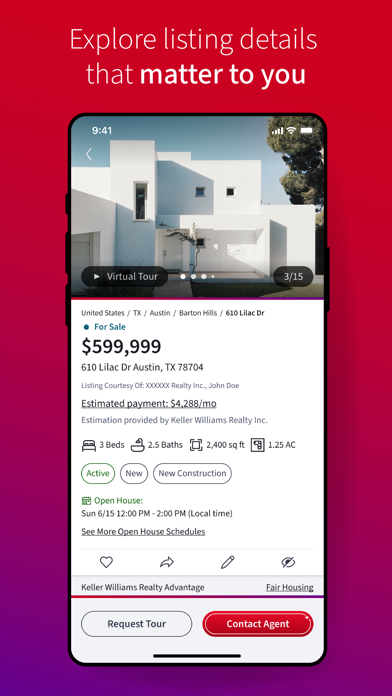How to Delete KW Real Estate. save (59.66 MB)
Published by KW Realty on 2024-10-23We have made it super easy to delete KW Real Estate account and/or app.
Table of Contents:
Guide to Delete KW Real Estate 👇
Things to note before removing KW Real Estate:
- The developer of KW Real Estate is KW Realty and all inquiries must go to them.
- Check the Terms of Services and/or Privacy policy of KW Realty to know if they support self-serve subscription cancellation:
- The GDPR gives EU and UK residents a "right to erasure" meaning that you can request app developers like KW Realty to delete all your data it holds. KW Realty must comply within 1 month.
- The CCPA lets American residents request that KW Realty deletes your data or risk incurring a fine (upto $7,500 dollars).
-
Data Linked to You: The following data may be collected and linked to your identity:
- Contact Info
- Search History
- Identifiers
- Usage Data
- Diagnostics
-
Data Not Linked to You: The following data may be collected but it is not linked to your identity:
- Location
- User Content
- Diagnostics
↪️ Steps to delete KW Real Estate account:
1: Visit the KW Real Estate website directly Here →
2: Contact KW Real Estate Support/ Customer Service:
- 25% Contact Match
- Developer: Keller Williams Realty International (KWRI)
- E-Mail: KWRImobile@gmail.com
- Website: Visit KW Real Estate Website
- Support channel
- Vist Terms/Privacy
Deleting from Smartphone 📱
Delete on iPhone:
- On your homescreen, Tap and hold KW Real Estate until it starts shaking.
- Once it starts to shake, you'll see an X Mark at the top of the app icon.
- Click on that X to delete the KW Real Estate app.
Delete on Android:
- Open your GooglePlay app and goto the menu.
- Click "My Apps and Games" » then "Installed".
- Choose KW Real Estate, » then click "Uninstall".
Have a Problem with KW Real Estate? Report Issue
🎌 About KW Real Estate
1. See what you’ve been searching, catch up on discussions, maintain your account information, and even find an agent from one, tidy location.
2. Whether you’re looking to make your next move or just curious about what’s trending in your neighborhood, lean on the KW App to guide you through your entire homeownership journey.
3. Search in a way that makes sense for you, find insights and information that are meaningful to you, and communicate in a way that’s easiest for you.
4. See saved search updates, messages from your agent, and reminders of where you left off with ongoing discussions.
5. Whenever you’re ready to buy or sell, let Guide walk you through every step of the process, from touring homes to finalizing your purchase.
6. Whether it’s by city, ZIP code, neighborhood, or school district, search however you’d like.
7. Add any stand-out homes to a curated collection and share with your spouse, your agent, a friend, or just for yourself.
8. Real-time market stats, commute times, walkability ratings, and lifestyle insights are all at the ready.
9. Powered by the expertise of Keller Williams agents, finding your way home has never been simpler.
10. Fine-tune your search by filtering your criteria, so you only see what you want to.
11. Get a summary of the latest happenings in your homeownership journey.
12. Search, save, collaborate, and more with the KW App.
13. Quickly reference what’s most important to you.