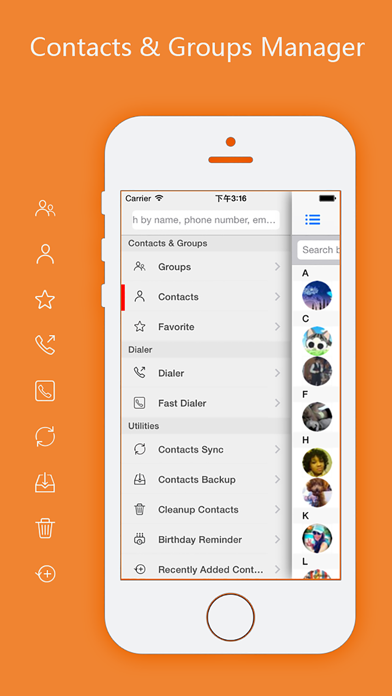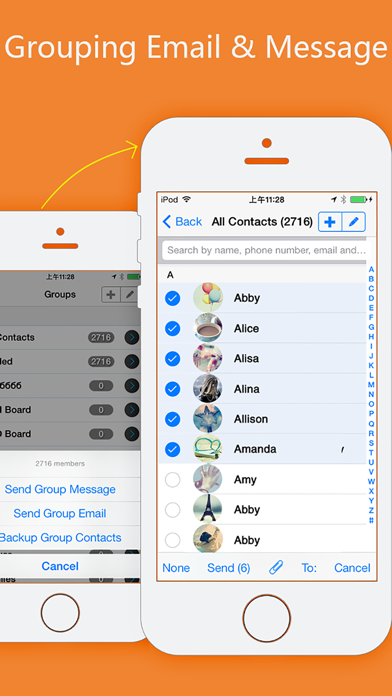How to Delete aContacts. save (40.01 MB)
Published by 峥 俞 on 2024-05-13We have made it super easy to delete aContacts - Contact Manager account and/or app.
Table of Contents:
Guide to Delete aContacts - Contact Manager 👇
Things to note before removing aContacts:
- The developer of aContacts is 峥 俞 and all inquiries must go to them.
- Check the Terms of Services and/or Privacy policy of 峥 俞 to know if they support self-serve subscription cancellation:
- The GDPR gives EU and UK residents a "right to erasure" meaning that you can request app developers like 峥 俞 to delete all your data it holds. 峥 俞 must comply within 1 month.
- The CCPA lets American residents request that 峥 俞 deletes your data or risk incurring a fine (upto $7,500 dollars).
-
Data Not Collected: The developer does not collect any data from this app.
↪️ Steps to delete aContacts account:
1: Visit the aContacts website directly Here →
2: Contact aContacts Support/ Customer Service:
- 94.12% Contact Match
- Developer: Google LLC
- E-Mail: apps-help@google.com
- Website: Visit aContacts Website
- 58.33% Contact Match
- Developer: Theta Mobile
- E-Mail: workoutappsstd@gmail.com
- Website: Visit Theta Mobile Website
- Support channel
- Vist Terms/Privacy
Deleting from Smartphone 📱
Delete on iPhone:
- On your homescreen, Tap and hold aContacts - Contact Manager until it starts shaking.
- Once it starts to shake, you'll see an X Mark at the top of the app icon.
- Click on that X to delete the aContacts - Contact Manager app.
Delete on Android:
- Open your GooglePlay app and goto the menu.
- Click "My Apps and Games" » then "Installed".
- Choose aContacts - Contact Manager, » then click "Uninstall".
Have a Problem with aContacts - Contact Manager? Report Issue
🎌 About aContacts - Contact Manager
1. aContacts also collections a large number of contact management tools, including Google contacts sync, contacts backup and restore, clean up and merge duplicate contacts, home screen icons, etc., it makes contact management easier and easier.
2. * Identify and merge duplicate contacts automatically and intelligently after the sync.
3. * Search duplicate contacts by contact’s name, phone numbers and emails.
4. * Sync contacts between Google cloud and iPhone/iPod Touch/iPad.
5. Google/iPhone contacts still in their original groups like Friends or Family after the sync.
6. * Support sync of contacts avatar (can be switched off to save data).
7. * Sync 2,000+ contacts accurately and completely within seconds using the latest technology.
8. * Support sync of contacts groups.
9. * Bulk-import contacts (CSV & VCF) to iPhone address book.
10. * Match and merge the imported contacts with the local contacts to avoid duplicates.
11. * Bulk-backup contacts to CSV (Excel) or VCF (Apple Address Book) files.
12. * Optimized for iPhone contacts and Google Contacts.
13. * Search contact that no name, no phones, duplicate phones, duplicate emails.
14. * Bulk-merge contact’s duplicate informations, delete garbage items.