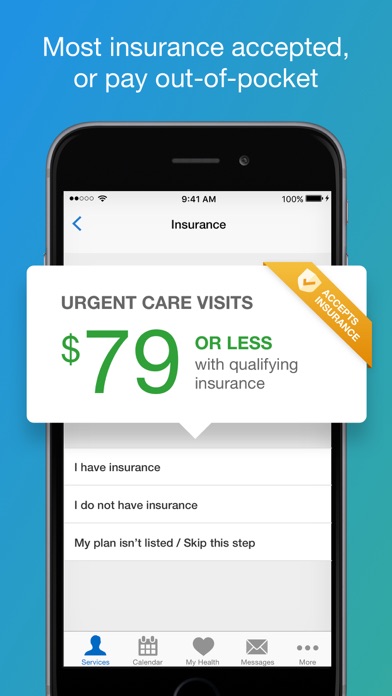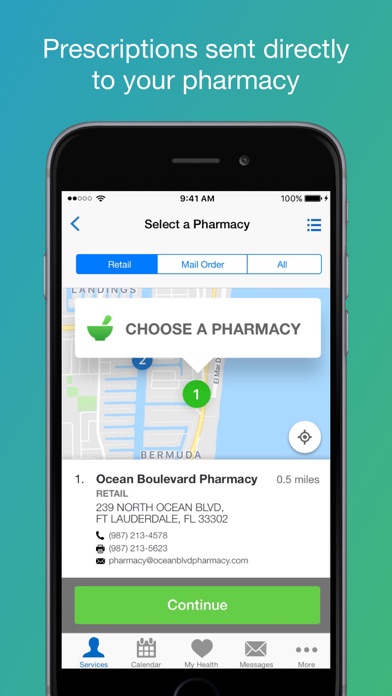How to Delete Amwell. save (152.51 MB)
Published by American Well on 2024-07-23We have made it super easy to delete Amwell: Doctor Visits 24/7 account and/or app.
Table of Contents:
Guide to Delete Amwell: Doctor Visits 24/7 👇
Things to note before removing Amwell:
- The developer of Amwell is American Well and all inquiries must go to them.
- Check the Terms of Services and/or Privacy policy of American Well to know if they support self-serve subscription cancellation:
- The GDPR gives EU and UK residents a "right to erasure" meaning that you can request app developers like American Well to delete all your data it holds. American Well must comply within 1 month.
- The CCPA lets American residents request that American Well deletes your data or risk incurring a fine (upto $7,500 dollars).
-
Data Linked to You: The following data may be collected and linked to your identity:
- Financial Info
- Contact Info
- Identifiers
-
Data Not Linked to You: The following data may be collected but it is not linked to your identity:
- Health & Fitness
- Location
- User Content
- Diagnostics
↪️ Steps to delete Amwell account:
1: Visit the Amwell website directly Here →
2: Contact Amwell Support/ Customer Service:
- Verified email
- Contact e-Mail: support@americanwell.com
- 100% Contact Match
- Developer: American Well
- E-Mail: support@americanwell.com
- Website: Visit Amwell Website
- Support channel
- Vist Terms/Privacy
Deleting from Smartphone 📱
Delete on iPhone:
- On your homescreen, Tap and hold Amwell: Doctor Visits 24/7 until it starts shaking.
- Once it starts to shake, you'll see an X Mark at the top of the app icon.
- Click on that X to delete the Amwell: Doctor Visits 24/7 app.
Delete on Android:
- Open your GooglePlay app and goto the menu.
- Click "My Apps and Games" » then "Installed".
- Choose Amwell: Doctor Visits 24/7, » then click "Uninstall".
Have a Problem with Amwell: Doctor Visits 24/7? Report Issue
Reviews & Common Issues: 1 Comments
By Vincent Dermody
1 year agoDelete my account, please. I was unable to find the provider that I needed.
🎌 About Amwell: Doctor Visits 24/7
1. If you use Apple Health, you can choose to share your health information with the doctor during your video visit, such as heart rate, blood pressure, body temperature, blood glucose levels, weight, nutritional information, and respiratory rate.
2. With Amwell, quality medical providers are available 24/7, to help you feel better faster.
3. High-quality, affordable medical care is in the palm of your hands — and on-demand — with Amwell.
4. High-quality healthcare is now available, 24/7, with on-demand service or scheduled appointments, often with next-day availability.
5. To check if yours does, simply enter your health insurance information to see the price you will pay for your visit.
6. Have health insurance? Many major carriers cover Amwell visits.
7. Amwell brings healthcare home through the power of telemedicine so you can feel better faster.
8. Any customer review may be used in marketing materials such as emails, fliers, blogs, or other promotional assets.
9. Our telehealth app connects you to board-certified, experienced medical providers.
10. Publishing a review is considered a grant of permission to share the review outside of the App Store.
11. Amwell is the best way to see a doctor from home or on-the-go.
12. Your visit with the doctor is confidential and HIPAA compliant.
13. We believe quality healthcare should be accessible and affordable.
14. No more driving to the doctor or sitting in waiting rooms.