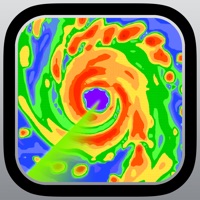How to Delete Rain Radar Australia. save (64.51 MB)
Published by VERVE TECHNOLOGIES PTY. LTD. on 2024-04-26We have made it super easy to delete Rain Radar Australia account and/or app.
Table of Contents:
Guide to Delete Rain Radar Australia 👇
Things to note before removing Rain Radar Australia:
- The developer of Rain Radar Australia is VERVE TECHNOLOGIES PTY. LTD. and all inquiries must go to them.
- Check the Terms of Services and/or Privacy policy of VERVE TECHNOLOGIES PTY. LTD. to know if they support self-serve subscription cancellation:
- The GDPR gives EU and UK residents a "right to erasure" meaning that you can request app developers like VERVE TECHNOLOGIES PTY. LTD. to delete all your data it holds. VERVE TECHNOLOGIES PTY. LTD. must comply within 1 month.
- The CCPA lets American residents request that VERVE TECHNOLOGIES PTY. LTD. deletes your data or risk incurring a fine (upto $7,500 dollars).
-
Data Used to Track You: The following data may be used to track you across apps and websites owned by other companies:
- Usage Data
-
Data Not Linked to You: The following data may be collected but it is not linked to your identity:
- Usage Data
↪️ Steps to delete Rain Radar Australia account:
1: Visit the Rain Radar Australia website directly Here →
2: Contact Rain Radar Australia Support/ Customer Service:
- 58.82% Contact Match
- Developer: Leon Calcutt
- E-Mail: ausrainradar@gmail.com
- Website: Visit Rain Radar Australia Website
- 100% Contact Match
- Developer: Six Seven Four Software
- E-Mail: SixSevenFourSoftware@gmail.com
- Website: Visit Six Seven Four Software Website
- Support channel
- Vist Terms/Privacy
Deleting from Smartphone 📱
Delete on iPhone:
- On your homescreen, Tap and hold Rain Radar Australia until it starts shaking.
- Once it starts to shake, you'll see an X Mark at the top of the app icon.
- Click on that X to delete the Rain Radar Australia app.
Delete on Android:
- Open your GooglePlay app and goto the menu.
- Click "My Apps and Games" » then "Installed".
- Choose Rain Radar Australia, » then click "Uninstall".
Have a Problem with Rain Radar Australia? Report Issue
🎌 About Rain Radar Australia
1. Full screen mode, landscape support, pinch and pan zooming, favourites list, GPS location, nearest radars list, national radar, observation layers (wind speed, wind direction, rain since 9am), plus more.
2. All available overlays can be turned on/off independently; current observations (wind speed, wind direction, rain since 9am), locations, range, districts, railways, roads, catchments, lakes & rivers, topography.
3. Displays all available radar ranges; 64km, 128km, 256km, 512km, and doppler wind.
4. Displays animated radar images full screen, single tap to show or hide all associated controls.
5. Rain Radar Australia displays up to the minute rain and wind radar data.
6. Displays the national consolidated radar & satellite images.
7. At start up choose to display the last radar viewed, your favourite radar, or the closest radar.
8. No tapping, just get the radar you want to display instantaneously.
9. Updates the available list of radars, and ranges, automatically as they become available without installing version updates.
10. Displays an optional map pin at your current location if you have location services enabled.
11. Caches static images for fast & efficient display.