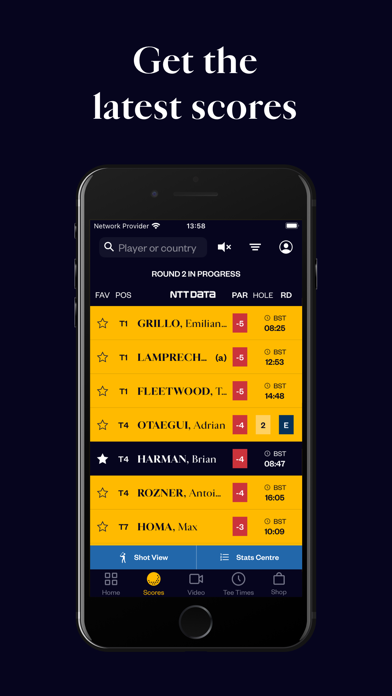How to Delete The Open. save (47.34 MB)
Published by The R&A on 2024-07-20We have made it super easy to delete The Open account and/or app.
Table of Contents:
Guide to Delete The Open 👇
Things to note before removing The Open:
- The developer of The Open is The R&A and all inquiries must go to them.
- Check the Terms of Services and/or Privacy policy of The R&A to know if they support self-serve subscription cancellation:
- The GDPR gives EU and UK residents a "right to erasure" meaning that you can request app developers like The R&A to delete all your data it holds. The R&A must comply within 1 month.
- The CCPA lets American residents request that The R&A deletes your data or risk incurring a fine (upto $7,500 dollars).
-
Data Linked to You: The following data may be collected and linked to your identity:
- Health & Fitness
- Contact Info
- Identifiers
-
Data Not Linked to You: The following data may be collected but it is not linked to your identity:
- Location
- Identifiers
- Usage Data
- Diagnostics
↪️ Steps to delete The Open account:
1: Visit the The Open website directly Here →
2: Contact The Open Support/ Customer Service:
- 100% Contact Match
- Developer: The R&A
- E-Mail: AppFeedback@TheOpen.com
- Website: Visit The Open Website
- 66.67% Contact Match
- Developer: The R&A
- E-Mail: secutix360@gmail.com
- Website: Visit The R&A Website
- Support channel
- Vist Terms/Privacy
Deleting from Smartphone 📱
Delete on iPhone:
- On your homescreen, Tap and hold The Open until it starts shaking.
- Once it starts to shake, you'll see an X Mark at the top of the app icon.
- Click on that X to delete the The Open app.
Delete on Android:
- Open your GooglePlay app and goto the menu.
- Click "My Apps and Games" » then "Installed".
- Choose The Open, » then click "Uninstall".
Have a Problem with The Open? Report Issue
🎌 About The Open
1. - Enjoy extensive and to-the-minute coverage of the event with leaderboards, the most up-to-date live scoring available, a live blog, interactive course guide and incredible live coverage with Featured Groups, Live At The Range and The Open Radio.
2. Download the official app of The Open, golf’s original Championship, to experience year-round content and live coverage of The 150th Open.
3. - Keep up-to-date with all the latest content from TheOpen.com with our Latest dashboard, housing exclusive content, great offers, competitions, quizzes, trivia and experiences.
4. Sample our extensive range of Official Films and Chronicles of a Champion Golfer episodes throughout the year, and catch up with highlights, round reports and more from The 150th Open.
5. - Immerse yourself in our interactive quiz, trivia and media experiences, and receive notifications that take you directly to ticketing, hospitality and The Open Shop experiences and offers.
6. You can also use your Open login credentials across the app with our new single-sign on feature, making it easier to experience all your favourite content in one place.
7. - Get your content fix with our Latest tab, offering all the latest articles, news and offers from TheOpen.com, as well as additional podcast content and much more.
8. In addition to Championship coverage, The Open app has you covered for every day of the year.
9. - Listen to The Open Radio live from anywhere within the app.
10. So what are you waiting for? Download the official app of The Open for free today.
11. - Watch video from anywhere in the app with a new interactive floating player.
12. - Follow your favourite players to reveal a personalised leaderboard and tee times.
13. - Improved player images, a redesigned scorecard, and more.
14. - Watch video anytime, anyplace from right in the app.