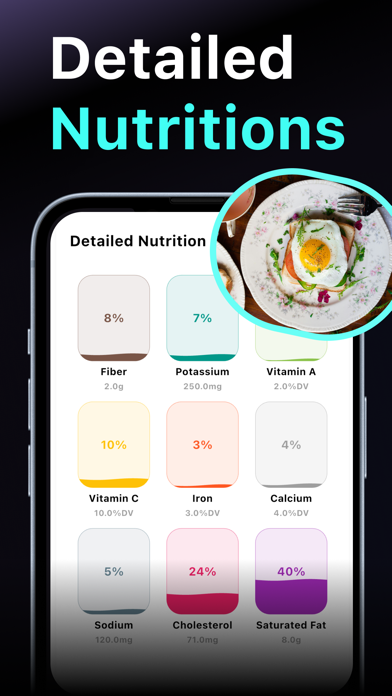How to Delete Nutri AI. save (112.16 MB)
Published by Llama AI Ltd on 2024-09-19We have made it super easy to delete Nutri AI - Calorie Tracker account and/or app.
Table of Contents:
Guide to Delete Nutri AI - Calorie Tracker 👇
Things to note before removing Nutri AI:
- The developer of Nutri AI is Llama AI Ltd and all inquiries must go to them.
- Check the Terms of Services and/or Privacy policy of Llama AI Ltd to know if they support self-serve account deletion:
- The GDPR gives EU and UK residents a "right to erasure" meaning that you can request app developers like Llama AI Ltd to delete all your data it holds. Llama AI Ltd must comply within 1 month.
- The CCPA lets American residents request that Llama AI Ltd deletes your data or risk incurring a fine (upto $7,500 dollars).
-
Data Not Linked to You: The following data may be collected but it is not linked to your identity:
- Health & Fitness
- Identifiers
- Diagnostics
↪️ Steps to delete Nutri AI account:
1: Visit the Nutri AI website directly Here →
2: Contact Nutri AI Support/ Customer Service:
- 33.33% Contact Match
- Developer: Arcane Miracle Limited
- E-Mail: Caloscanhelp@outlook.com
- Website: Visit Nutri AI Website
- Support channel
- Vist Terms/Privacy
3: Check Nutri AI's Terms/Privacy channels below for their data-deletion Email:
Deleting from Smartphone 📱
Delete on iPhone:
- On your homescreen, Tap and hold Nutri AI - Calorie Tracker until it starts shaking.
- Once it starts to shake, you'll see an X Mark at the top of the app icon.
- Click on that X to delete the Nutri AI - Calorie Tracker app.
Delete on Android:
- Open your GooglePlay app and goto the menu.
- Click "My Apps and Games" » then "Installed".
- Choose Nutri AI - Calorie Tracker, » then click "Uninstall".
Have a Problem with Nutri AI - Calorie Tracker? Report Issue
🎌 About Nutri AI - Calorie Tracker
1. Stay informed and balanced with our AI-driven Calorie Calculator, helping you achieve your diet and fitness goals.
2. Exercise Tracking Made Easy: Log your workouts from a vast library of predefined exercises, or seamlessly connect to Apple Health to automatically sync your burned calories.
3. Say goodbye to tedious manual tracking and hello to convenience, accuracy, and peace of mind with our AI Calorie Calculator.
4. Capture an image of your plate and receive instant calorie estimates along with detailed nutritional information.
5. User-Friendly Interface: Our sleek and intuitive design makes logging meals as simple as snapping a picture or entering a quick description.
6. Free AI Food Recognition: Scan your meals for free every day, making nutrition tracking easier than ever.
7. Nutri AI simplifies calorie counting while educating and empowering you to make healthier choices with each meal.
8. Effortless AI Calorie Counting: Easily analyze your meals with just a photo.
9. Comprehensive Nutritional Insights: Track the ingredients in your food and get a breakdown of macronutrients such as proteins, carbs, fats, and fiber.
10. Daily Calorie Tracking: Monitor your daily caloric intake with an intuitive tracker.
11. Visualize your progress and stay within your daily calorie budget effortlessly.
12. Transform your nutrition tracking with Nutri AI, your personal nutritionist in your pocket.
13. The subscription renews automatically unless auto-renew is turned off at least 24 hours before the current period ends.
14. Subscribe today and experience a smarter, more convenient way to manage your dietary goals.