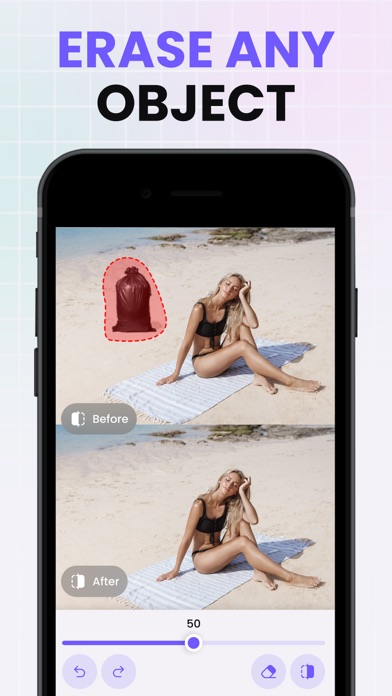How to Delete Object Removal. save (35.08 MB)
Published by Arturo Cariello on 2024-08-17We have made it super easy to delete Object Removal - Photo Retouch account and/or app.
Table of Contents:
Guide to Delete Object Removal - Photo Retouch 👇
Things to note before removing Object Removal:
- The developer of Object Removal is Arturo Cariello and all inquiries must go to them.
- Check the Terms of Services and/or Privacy policy of Arturo Cariello to know if they support self-serve account deletion:
- The GDPR gives EU and UK residents a "right to erasure" meaning that you can request app developers like Arturo Cariello to delete all your data it holds. Arturo Cariello must comply within 1 month.
- The CCPA lets American residents request that Arturo Cariello deletes your data or risk incurring a fine (upto $7,500 dollars).
-
Data Not Collected: The developer does not collect any data from this app.
↪️ Steps to delete Object Removal account:
1: Visit the Object Removal website directly Here →
2: Contact Object Removal Support/ Customer Service:
- 40% Contact Match
- Developer: InShot Inc.
- E-Mail: cameras.ideas@gmail.com
- Website: Visit Object Removal Website
- Support channel
- Vist Terms/Privacy
3: Check Object Removal's Terms/Privacy channels below for their data-deletion Email:
Deleting from Smartphone 📱
Delete on iPhone:
- On your homescreen, Tap and hold Object Removal - Photo Retouch until it starts shaking.
- Once it starts to shake, you'll see an X Mark at the top of the app icon.
- Click on that X to delete the Object Removal - Photo Retouch app.
Delete on Android:
- Open your GooglePlay app and goto the menu.
- Click "My Apps and Games" » then "Installed".
- Choose Object Removal - Photo Retouch, » then click "Uninstall".
Have a Problem with Object Removal - Photo Retouch? Report Issue
🎌 About Object Removal - Photo Retouch
1. Whether you’re a social media influencer, a photography enthusiast, or just someone who loves capturing moments, our app caters to all skill levels and editing preferences.
2. No more distractions in your photos! With our latest erase feature, you can effortlessly remove any unwanted objects, people, or background clutter from your images.
3. The account will be charged for renewal within 24 hours before the end of the current period, with the renewal cost specified.
4. Join a community of creative individuals and discover endless possibilities with our powerful photo editing tool.
5. From removing objects to adding beautiful overlays, this tool will enhance your social media presence.
6. Packed with user-friendly features, our app speeds up the editing process, allowing you to achieve professional-quality results with just a few taps.
7. Concerned about storage? No worries! Our app provides seamless integration with cloud services, ensuring your photos are safely backed up and accessible from any device.
8. The subscription offers unlimited access to objects and people removal without ads.
9. No cancellation of the current subscription is allowed during the active subscription period.
10. Subscriptions renew automatically unless cancelled at least 24 hours before the end of the current period.
11. Manage subscriptions and turn off auto-renewal in the user's Account Settings after purchase.
12. For those who love experimenting with new styles, our app regularly updates with new effects and tools to keep your edits fresh and trendy.
13. Plus, our high-definition saving options ensure that your images maintain their quality no matter where you share them.
14. Payments are charged to your iTunes Account upon confirmation of purchase.