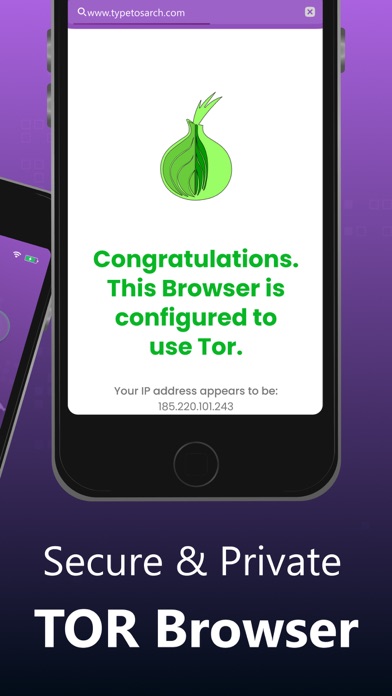How to Delete TOR Browser. save (56.55 MB)
Published by Prime Software on 2024-08-12We have made it super easy to delete TOR Browser: Onion Unofficial account and/or app.
Table of Contents:
Guide to Delete TOR Browser: Onion Unofficial 👇
Things to note before removing TOR Browser:
- The developer of TOR Browser is Prime Software and all inquiries must go to them.
- Check the Terms of Services and/or Privacy policy of Prime Software to know if they support self-serve account deletion:
- The GDPR gives EU and UK residents a "right to erasure" meaning that you can request app developers like Prime Software to delete all your data it holds. Prime Software must comply within 1 month.
- The CCPA lets American residents request that Prime Software deletes your data or risk incurring a fine (upto $7,500 dollars).
-
Data Not Collected: The developer does not collect any data from this app.
↪️ Steps to delete TOR Browser account:
1: Visit the TOR Browser website directly Here →
2: Contact TOR Browser Support/ Customer Service:
- 50% Contact Match
- Developer: The Tor Project
- E-Mail: support@guardianproject.info
- Website: Visit TOR Browser Website
- 61.11% Contact Match
- Developer: Tor VPN
- E-Mail: Hugeapps.pro@gmail.com
- Website: Visit Tor VPN Website
- Support channel
- Vist Terms/Privacy
3: Check TOR Browser's Terms/Privacy channels below for their data-deletion Email:
Deleting from Smartphone 📱
Delete on iPhone:
- On your homescreen, Tap and hold TOR Browser: Onion Unofficial until it starts shaking.
- Once it starts to shake, you'll see an X Mark at the top of the app icon.
- Click on that X to delete the TOR Browser: Onion Unofficial app.
Delete on Android:
- Open your GooglePlay app and goto the menu.
- Click "My Apps and Games" » then "Installed".
- Choose TOR Browser: Onion Unofficial, » then click "Uninstall".
Have a Problem with TOR Browser: Onion Unofficial? Report Issue
🎌 About TOR Browser: Onion Unofficial
1. Tor Browser: Dark Onion VPN is for the most part free, however, if you love to be truly anonymous and enjoy VPN with the highest speed and unlimited bandwidth, you can subscribe to any of the three subscription plans.
2. However, when you use TOR Browser: Dark Onion VPN, you protect yourself against data storing and tracking.
3. Tor Browser + VPN prevents the data pirates from tracking you online by removing your browsing history automatically whenever you end your browsing session.
4. In fact, many reputable businesses are launching their websites on the dark web so that users who do not want their data to be tracked can visit their favorite websites without worrying about being tracked.
5. What’s better than having one of the fastest VPNs on the App Store? With the exclusively offered VPN in TOR Browser: Dark Onion VPN, you can hide your IP address within 0.5 seconds.
6. Digital footprinting is when websites and other mainstream data tracking browsers start tracking your data to form patterns.
7. When you browse online using a mainstream browser, you risk putting your privacy and personal information in danger.
8. Tor Browser doesn’t store your data and instead removes it.
9. Also, it keeps your data private while you are surfing on the Dark Web.
10. Tor Browser: Dark Onion VPN connects you to the Dark Web within seconds.
11. The Tor Browser comes with pre-set high-level security to make your browsing truly anonymous.
12. These very browsers you trust are involved in selling your data online.
13. TOR Browser - Fast Onion VPN combines the original TOR Browser & VPN in one app.
14. They either sell this data to third-party vendors which may include criminals or use it to bombard you with advertisements.