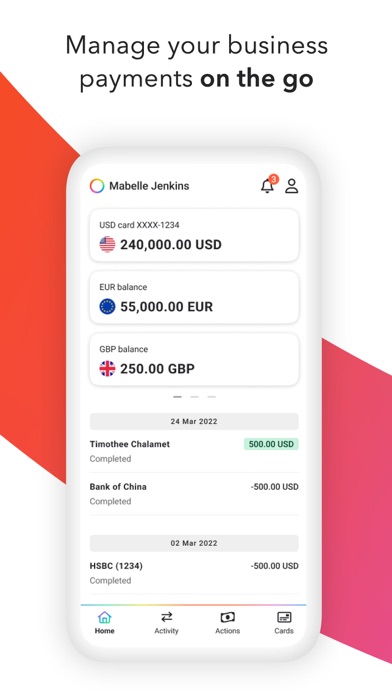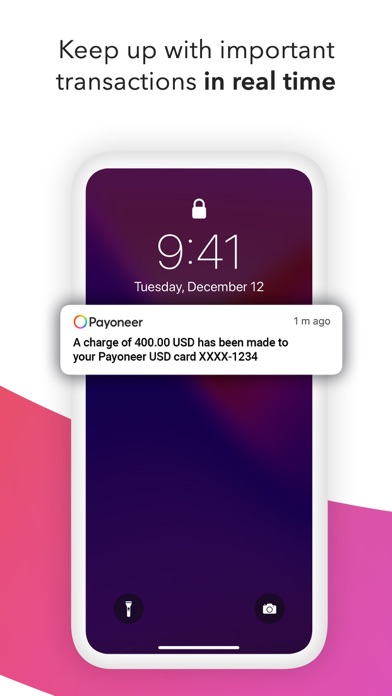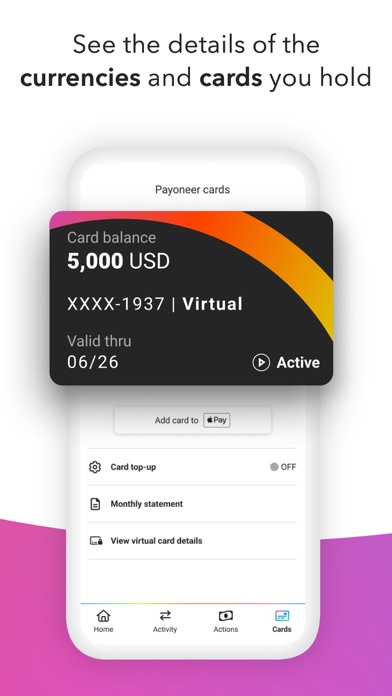How to Delete Payoneer. save (33.40 MB)
Published by Payoneer Inc. on 2024-10-21We have made it super easy to delete Payoneer account and/or app.
Table of Contents:
Guide to Delete Payoneer 👇
Things to note before removing Payoneer:
- The developer of Payoneer is Payoneer Inc. and all inquiries must go to them.
- Check the Terms of Services and/or Privacy policy of Payoneer Inc. to know if they support self-serve subscription cancellation:
- The GDPR gives EU and UK residents a "right to erasure" meaning that you can request app developers like Payoneer Inc. to delete all your data it holds. Payoneer Inc. must comply within 1 month.
- The CCPA lets American residents request that Payoneer Inc. deletes your data or risk incurring a fine (upto $7,500 dollars).
-
Data Linked to You: The following data may be collected and linked to your identity:
- Financial Info
- Identifiers
- Usage Data
-
Data Not Linked to You: The following data may be collected but it is not linked to your identity:
- Diagnostics
↪️ Steps to delete Payoneer account:
1: Visit the Payoneer website directly Here →
2: Contact Payoneer Support/ Customer Service:
- 100% Contact Match
- Developer: Payoneer Inc.
- E-Mail: MobileApp@payoneer.com
- Website: Visit Payoneer Website
- Support channel
- Vist Terms/Privacy
Deleting from Smartphone 📱
Delete on iPhone:
- On your homescreen, Tap and hold Payoneer until it starts shaking.
- Once it starts to shake, you'll see an X Mark at the top of the app icon.
- Click on that X to delete the Payoneer app.
Delete on Android:
- Open your GooglePlay app and goto the menu.
- Click "My Apps and Games" » then "Installed".
- Choose Payoneer, » then click "Uninstall".
Have a Problem with Payoneer? Report Issue
Reviews & Common Issues: 1 Comments
By Shanawar Mubeen
2 years agoHelo Sir/ Madam please delet my account thnks
🎌 About Payoneer
1. The Payoneer mobile app was designed to complement your web-based account, and it puts a snapshot of your business payments right in your pocket, so you can manage your global payments on the go.
2. Withdraw funds directly to your local bank account in over 150 countries and currencies or from an ATM using the Payoneer card.
3. Not using Payoneer yet? Join millions of professionals worldwide who are already using Payoneer to get paid quickly and securely! Visit our website to learn more or download the app now and sign up.
4. Make international business payments to over 200 countries and skip the delays and costly hidden fees of wire transfers.
5. Payoneer is the leading cross-border payments platform for businesses.
6. Follow up on your previous incoming and outgoing payments and view your dashboard of balances in multiple currencies.
7. Millions of professionals use our platform every day to simplify their business payments.
8. Get paid in popular global currencies like USD, EUR, GBP, JPY, CAD, AUD, and more, via Payoneer receiving accounts.
9. Payoneer is the preferred payment method of millions of freelancers and businesses around the world.
10. Instantly receive funds in your account to grow your business in any way you can imagine, then settle gradually without constricting your cash flow.
11. We’ll always do our best to make sure that your experience is a smooth one and whether you are making or receiving payments, we’re only a few clicks away to help when needed.
12. Easily manage currencies with competitive conversion rates so you control the currencies you are holding and can pay your suppliers in their preferred currency.
13. Receive payments from clients and marketplaces located all over the world.
14. Pay your VAT in multiple countries and receive working capital offers for your Amazon and Walmart stores.