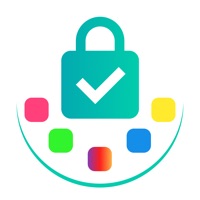How to Delete Hide & Keep. save (14.08 MB)
Published by Eagles OAK SRL on 2024-08-20We have made it super easy to delete Hide & Keep Mobile Privacy account and/or app.
Table of Contents:
Guide to Delete Hide & Keep Mobile Privacy 👇
Things to note before removing Hide & Keep:
- The developer of Hide & Keep is Eagles OAK SRL and all inquiries must go to them.
- Check the Terms of Services and/or Privacy policy of Eagles OAK SRL to know if they support self-serve account deletion:
- The GDPR gives EU and UK residents a "right to erasure" meaning that you can request app developers like Eagles OAK SRL to delete all your data it holds. Eagles OAK SRL must comply within 1 month.
- The CCPA lets American residents request that Eagles OAK SRL deletes your data or risk incurring a fine (upto $7,500 dollars).
↪️ Steps to delete Hide & Keep account:
1: Visit the Hide & Keep website directly Here →
2: Contact Hide & Keep Support/ Customer Service:
- 54.55% Contact Match
- Developer: Hitrock
- E-Mail: contact@hitrockgames.com
- Website: Visit Hide & Keep Website
- 63.64% Contact Match
- Developer: eVenture Ltd
- E-Mail: support@hide.me
- Website: Visit eVenture Ltd Website
3: Check Hide & Keep's Terms/Privacy channels below for their data-deletion Email:
Deleting from Smartphone 📱
Delete on iPhone:
- On your homescreen, Tap and hold Hide & Keep Mobile Privacy until it starts shaking.
- Once it starts to shake, you'll see an X Mark at the top of the app icon.
- Click on that X to delete the Hide & Keep Mobile Privacy app.
Delete on Android:
- Open your GooglePlay app and goto the menu.
- Click "My Apps and Games" » then "Installed".
- Choose Hide & Keep Mobile Privacy, » then click "Uninstall".
Have a Problem with Hide & Keep Mobile Privacy? Report Issue
🎌 About Hide & Keep Mobile Privacy
1. Are you in need of a reliable app to manage and safeguard your photo and video collections? Look no further than Foldlock! This innovative app lets you create personalized albums to easily sort and access your media, eliminating the need to rummage through your entire collection.
2. Not only does Foldlock provide robust security measures like capturing a photo of anyone who enters an incorrect password, but it also includes a minimalist calculator for your convenience.
3. Security is a top priority with Foldlock, which features protection via Face ID, Touch ID, or a custom password to prevent unauthorized access.
4. Still undecided about downloading Foldlock? We're always enhancing our features to give you more.
5. The user interface is straightforward and friendly, making your experience seamless and enjoyable.
6. You can even customize the app's icon to suit your taste.