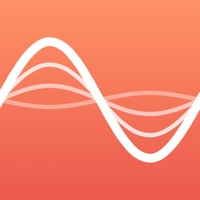How to Delete Learn Piano. save (230.27 MB)
Published by CEM SOFTWARE LTD on 2024-10-11We have made it super easy to delete Learn Piano: Fun Real Keyboard account and/or app.
Table of Contents:
Guide to Delete Learn Piano: Fun Real Keyboard 👇
Things to note before removing Learn Piano:
- The developer of Learn Piano is CEM SOFTWARE LTD and all inquiries must go to them.
- Check the Terms of Services and/or Privacy policy of CEM SOFTWARE LTD to know if they support self-serve account deletion:
- The GDPR gives EU and UK residents a "right to erasure" meaning that you can request app developers like CEM SOFTWARE LTD to delete all your data it holds. CEM SOFTWARE LTD must comply within 1 month.
- The CCPA lets American residents request that CEM SOFTWARE LTD deletes your data or risk incurring a fine (upto $7,500 dollars).
-
Data Used to Track You: The following data may be used to track you across apps and websites owned by other companies:
- Identifiers
-
Data Not Linked to You: The following data may be collected but it is not linked to your identity:
- Identifiers
↪️ Steps to delete Learn Piano account:
1: Visit the Learn Piano website directly Here →
2: Contact Learn Piano Support/ Customer Service:
- 60.87% Contact Match
- Developer: Simply Ltd
- E-Mail: piano@hellosimply.com
- Website: Visit Learn Piano Website
- Support channel
- Vist Terms/Privacy
3: Check Learn Piano's Terms/Privacy channels below for their data-deletion Email:
Deleting from Smartphone 📱
Delete on iPhone:
- On your homescreen, Tap and hold Learn Piano: Fun Real Keyboard until it starts shaking.
- Once it starts to shake, you'll see an X Mark at the top of the app icon.
- Click on that X to delete the Learn Piano: Fun Real Keyboard app.
Delete on Android:
- Open your GooglePlay app and goto the menu.
- Click "My Apps and Games" » then "Installed".
- Choose Learn Piano: Fun Real Keyboard, » then click "Uninstall".
Have a Problem with Learn Piano: Fun Real Keyboard? Report Issue
🎌 About Learn Piano: Fun Real Keyboard
1. **Download Piano Simulator: Play Along now and embark on your ultimate musical adventure! Perfect for quick practice sessions or casual play, this app brings the joy of piano right to your fingertips.
2. As the keys light up in perfect harmony with the music, you’ll navigate each note and chord with confidence and ease, accelerating your learning and boosting your musical prowess.
3. **Play Along with Your Favorite Tunes: Dive into a rich library of preloaded songs and play along seamlessly by following the on-screen keys.
4. **Virtual Screen for Notes: Stay effortlessly on track with our innovative virtual screen that displays musical notes in real-time.
5. Experience a smooth, interactive journey where each melody becomes a joyous performance, making you feel like a true pianist.
6. **Realistic Piano Sound: Immerse yourself in the stunning, high-quality piano sounds that closely mimic a real piano.
7. This authentic audio experience enhances every practice session, making each moment more fulfilling and immersive.
8. This feature helps you follow along and memorize melodies faster, optimizing your practice for greater efficiency and effectiveness.
9. Track your progress, showcase your talent, and celebrate every musical milestone with joy and excitement.
10. Feel the thrill of mastering your favorite tunes and explore endless opportunities to improve and grow.
11. • You can subscribe to all features within Piano Plus for unlimited access.
12. • Subscriptions are billed weekly, monthly, or yearly at the rate selected depending on the subscription plan.
13. **Step-by-Step Song Guide: Unlock and master new songs swiftly with our intuitive guide.
14. **Recording & Sharing: Capture your performances directly within the app and easily share them with friends and family.