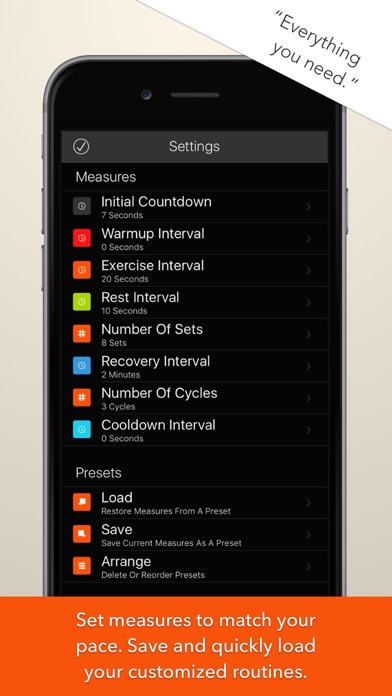How to Delete Tabata Timer and HIIT Timer. save (32.15 MB)
Published by Anuj Seth on 2024-09-09We have made it super easy to delete Tabata Timer and HIIT Timer account and/or app.
Table of Contents:
Guide to Delete Tabata Timer and HIIT Timer 👇
Things to note before removing Tabata Timer and HIIT Timer:
- The developer of Tabata Timer and HIIT Timer is Anuj Seth and all inquiries must go to them.
- Check the Terms of Services and/or Privacy policy of Anuj Seth to know if they support self-serve subscription cancellation:
- The GDPR gives EU and UK residents a "right to erasure" meaning that you can request app developers like Anuj Seth to delete all your data it holds. Anuj Seth must comply within 1 month.
- The CCPA lets American residents request that Anuj Seth deletes your data or risk incurring a fine (upto $7,500 dollars).
-
Data Used to Track You: The following data may be used to track you across apps and websites owned by other companies:
- Location
- Identifiers
- Usage Data
- Diagnostics
-
Data Linked to You: The following data may be collected and linked to your identity:
- Location
- Identifiers
- Usage Data
- Diagnostics
-
Data Not Linked to You: The following data may be collected but it is not linked to your identity:
- Diagnostics
↪️ Steps to delete Tabata Timer and HIIT Timer account:
1: Visit the Tabata Timer and HIIT Timer website directly Here →
2: Contact Tabata Timer and HIIT Timer Support/ Customer Service:
- 64.15% Contact Match
- Developer: AxiomMobile
- E-Mail: info@axiommobile.ru
- Website: Visit Tabata Timer and HIIT Timer Website
- 100% Contact Match
- Developer: Parabolic River
- E-Mail: support@parabolicriver.com
- Website: Visit Parabolic River Website
- Support channel
- Vist Terms/Privacy
Deleting from Smartphone 📱
Delete on iPhone:
- On your homescreen, Tap and hold Tabata Timer and HIIT Timer until it starts shaking.
- Once it starts to shake, you'll see an X Mark at the top of the app icon.
- Click on that X to delete the Tabata Timer and HIIT Timer app.
Delete on Android:
- Open your GooglePlay app and goto the menu.
- Click "My Apps and Games" » then "Installed".
- Choose Tabata Timer and HIIT Timer, » then click "Uninstall".
Have a Problem with Tabata Timer and HIIT Timer? Report Issue
🎌 About Tabata Timer and HIIT Timer
1. Tabata Stopwatch Pro is loaded with beeps that help identify what part of a workout you are in, interval beeps for example tell you when a new interval has started.
2. The Apple Health app is supported and the Tabata app will write your Tabata workout times, calorie burned estimates and heart rates (needs a chest strap heart rate monitor and Pro purchase) after each workout.
3. Tabata Stopwatch Pro is a universal (both iPhone and iPad) feature packed interval timer for people who follow the Tabata training method.
4. Tabata Stopwatch Pro also has voice support that announces intervals to further help you focus on your workout.
5. Try it with your Tabata, HIIT, kettlebells, bodyweight exercises, interval running, sprints, and other workouts.
6. Tabata Stopwatch Pro is the ultimate Tabata Interval Timer that works for 'all' your interval training needs.
7. You can use it with Tabata, HIIT, kettlebells, bodyweight exercises, interval running, sprints, etc.
8. The main thing the Tabata app will aid you with is automating your exercise, rest, cooldown and other intervals.
9. Designed with both beginners and advanced users in mind Tabata Stopwatch Pro comes ready to use with basic Tabata already set up for you.
10. + Build presets to support your multiple interval training needs (Pro purchase needed).
11. Further, calculations for workout times, calories burned and heart rates when working out are only approximations and should not be used for any medical purposes.
12. These include working in the background, no ads, access to announcement settings, the ability to use chest strap heart rate monitors and more sounds.
13. Oh and what would an exercise app be without music, select your favorite tracks from your iPod and blast through that workout.
14. You may even create and store your own interval presets to quickly change to different workouts.