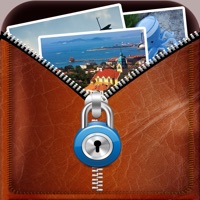How to Delete Secret Calculator, Photo Vault. save (24.12 MB)
Published by David Hansson on 2024-10-12We have made it super easy to delete Secret Calculator, Photo Vault account and/or app.
Table of Contents:
Guide to Delete Secret Calculator, Photo Vault 👇
Things to note before removing Secret Calculator, Photo Vault:
- The developer of Secret Calculator, Photo Vault is David Hansson and all inquiries must go to them.
- The GDPR gives EU and UK residents a "right to erasure" meaning that you can request app developers like David Hansson to delete all your data it holds. David Hansson must comply within 1 month.
- The CCPA lets American residents request that David Hansson deletes your data or risk incurring a fine (upto $7,500 dollars).
↪️ Steps to delete Secret Calculator, Photo Vault account:
1: Visit the Secret Calculator, Photo Vault website directly Here →
2: Contact Secret Calculator, Photo Vault Support/ Customer Service:
Deleting from Smartphone 📱
Delete on iPhone:
- On your homescreen, Tap and hold Secret Calculator, Photo Vault until it starts shaking.
- Once it starts to shake, you'll see an X Mark at the top of the app icon.
- Click on that X to delete the Secret Calculator, Photo Vault app.
Delete on Android:
- Open your GooglePlay app and goto the menu.
- Click "My Apps and Games" » then "Installed".
- Choose Secret Calculator, Photo Vault, » then click "Uninstall".
Have a Problem with Secret Calculator, Photo Vault? Report Issue
🎌 About Secret Calculator, Photo Vault
1. It aims to prevent unauthorized access to your private photos, videos, documents, and other confidential data from both casual snoops and potential hackers.
2. Backup and sync capabilities safeguard your data across devices, preventing loss and ensuring access to your private files whenever needed.
3. Designed to keep your personal content secure, this app offers way to protect photos, videos, and sensitive files.
4. This application appears to be a standard, but it actually functions as a secure storage vault for sensitive files.
5. Regular updates enhance security and introduce new features, keeping your digital vault at the forefront of privacy protection.
6. The app supports various file formats, including documents, ensuring all your sensitive information stays in one secure location.
7. Create custom albums, sort files, and access your content with just a few taps.
8. Find specific files quickly using tags, dates, or custom categories.
9. It provides an extra layer of security for your most confidential data.
10. Safeguard your privacy with this digital vault.
11. Set up a unique passcode for quick, secure access.
12. Featuring a user-friendly interface, the app allows you to easily import and organize your private media.
13. Download now and take control of your personal data security.
14. Organize your content effortlessly with smart search functionality.