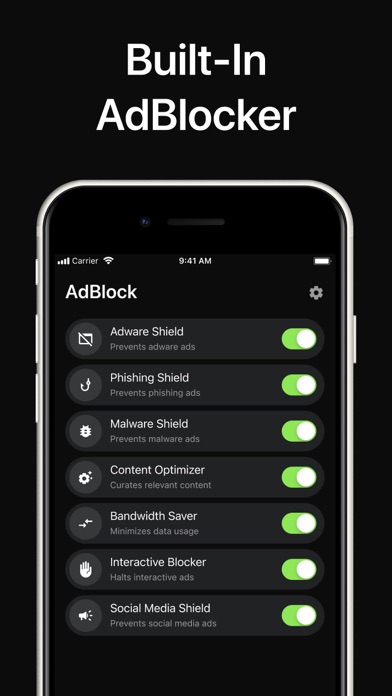How to Delete Silver Security. save (10.49 MB)
Published by EXPERIENCE GROUP on 2024-08-29We have made it super easy to delete Silver Security Mobile account and/or app.
Table of Contents:
Guide to Delete Silver Security Mobile 👇
Things to note before removing Silver Security:
- The developer of Silver Security is EXPERIENCE GROUP and all inquiries must go to them.
- Check the Terms of Services and/or Privacy policy of EXPERIENCE GROUP to know if they support self-serve account deletion:
- The GDPR gives EU and UK residents a "right to erasure" meaning that you can request app developers like EXPERIENCE GROUP to delete all your data it holds. EXPERIENCE GROUP must comply within 1 month.
- The CCPA lets American residents request that EXPERIENCE GROUP deletes your data or risk incurring a fine (upto $7,500 dollars).
-
Data Not Linked to You: The following data may be collected but it is not linked to your identity:
- Identifiers
- Usage Data
- Diagnostics
- Other Data
↪️ Steps to delete Silver Security account:
1: Visit the Silver Security website directly Here →
2: Contact Silver Security Support/ Customer Service:
- 23.08% Contact Match
- Developer: Bitdefender
- E-Mail: bms@bitdefender.com
- Website: Visit Silver Security Website
- 51.61% Contact Match
- Developer: Security Service Federal Credit Union
- E-Mail: serviceteam@ssfcu.org
- Website: Visit Security Service Federal Credit Union Website
- Support channel
- Vist Terms/Privacy
3: Check Silver Security's Terms/Privacy channels below for their data-deletion Email:
Deleting from Smartphone 📱
Delete on iPhone:
- On your homescreen, Tap and hold Silver Security Mobile until it starts shaking.
- Once it starts to shake, you'll see an X Mark at the top of the app icon.
- Click on that X to delete the Silver Security Mobile app.
Delete on Android:
- Open your GooglePlay app and goto the menu.
- Click "My Apps and Games" » then "Installed".
- Choose Silver Security Mobile, » then click "Uninstall".
Have a Problem with Silver Security Mobile? Report Issue
🎌 About Silver Security Mobile
1. Silver Security Mobile’s adblock feature stops annoying ads in their tracks, providing you with a cleaner and smoother browsing experience.
2. Silver Security Mobile keeps you updated, so you’re always in control of your online privacy and performance.
3. Silver Security Mobile, the ultimate VPN app that guarantees safety, speed, and simplicity.
4. Silver Security Mobile ensures you get the best performance.
5. Our app automatically selects the best server based on your location, offering optimal performance and ironclad security.
6. Note that upgrading to a premium subscription during the trial period will result in the loss of any remaining trial days.
7. Gain full access to all premium features at no charge and no cancellation fees to see if our app fits your requirements.
8. Unlock the complete features of our VPN service with a 14-day free trial for new users.
9. Auto-renewal can be adjusted in your account settings, and you can cancel the subscription at any time before the end of the current billing cycle.
10. Our VPN app is designed to protect your personal data and secure your internet connection.
11. Stay informed with real-time insights about your connection status and data usage.
12. Experience lightning-fast internet speeds with our advanced SpeedTest feature.
13. With just a tap, connect securely to our global network of servers.